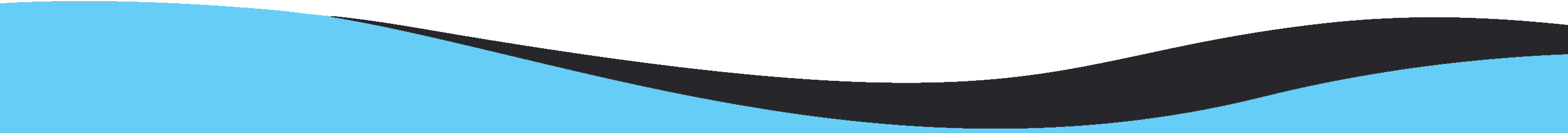Backup AOL Account
MailsClick Backup AOL Tool to download AOL emails to PC, hard drive & computer. The software securely take backup of AOL account emails with attachments in a matter of clicks.
- Backup AOL account all email folders
- Save attachments with AOL emails backup
- Multiple file formats to save backup – PST, EML, MBOX, MSG, and EMLX
- Take backup of single/multiple accounts
- Work smoothly with all versions of Windows
- No third-party tool required to backup AOL emails
- Facility to backup specific email folders of AOL account
- No change in folder hierarchy after backup
- Free AOL Email Backup Program to download 10 items per folder
- Verified and secure software