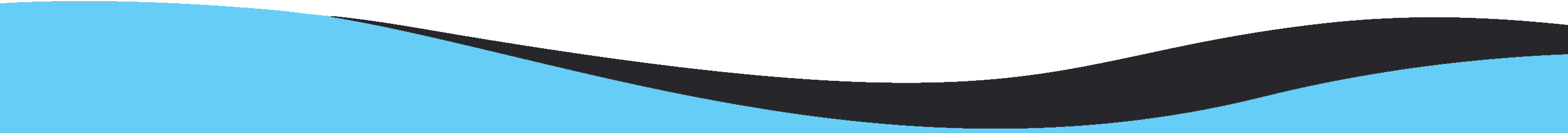Backup Gmail emails to Zimbra
MailsClick Backup Gmail to Zimbra Tool to download Gmail emails to Zimbra file format. The software bulk exports Gmail emails into Zimbra with all attachments and meta properties.
- Take Gmail mailboxes backup into Zimbra file
- Download emails with attachments of Gmail account
- Accurately save Gmail data at user-defined location
- Free demo version of Gmail to Zimbra Backup Tool
- Selected Gmail folder export into Zimbra file
- Maintain original folder hierarchy after the backup
- No requirement of additional application installation
- 100% verified and safe application
- Run the software on Windows 10, 8, 7, XP, Vista, etc.
- Self-descriptive and easy interface