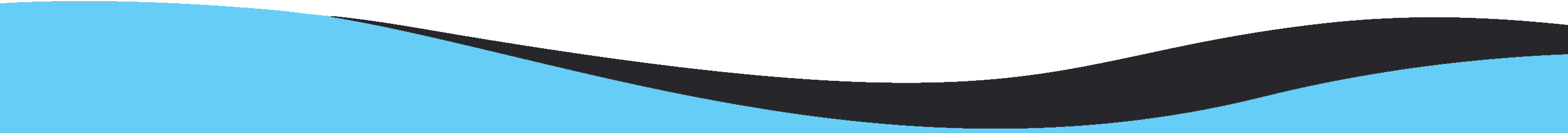Are you in need of a simple solution to convert DBX file to Outlook MSG format? So, please note that there is no direct way to complete the migration. For such migration, users can rely on automated tools. Hence, with this blog, we have discussed such an automated solution that will smoothly convert DBX file data items into Outlook MSG file format.
DBX is a file format used by Outlook Express email client to store all its data. The folders are saved as Inbox .dbx, Outbox .dbx, and Sent Items .dbx etc. in Outlook Express. DBX file stores multiple emails and attachments in single file.
MSG is a single message format used by MS Outlook. This file is created by simply drag and drop of Outlook emails on desktop. The file stores all details of Outlook single email like messages, contacts, calendars, notes, tasks, etc.
The discontinuity of Outlook Express email client by Microsoft is the main reason behind the conversion of DBX file to Outlook MSG file format. Another important reason is Outlook Express is supported by older versions of Windows i.e. only till Win XP. So, when users upgrade their Windows, they move towards Outlook which supports all the latest versions of Windows OS.
As we mentioned earlier, there is no direct way for the conversion of DBX file items into Outlook MSG format and only automated solutions can carry out the conversion. Therefore, we suggest one such solution i.e. MailsClick DBX to MSG Converter. It safely convert DBX messages into Outlook MSG file format without showing any errors. The software maintains the hierarchy of folders and quickly export all DBX folders into Outlook MSG file format. In a few minutes, DBX data items are exported into MSG file format.
Here are the steps to export DBX file into Outlook MSG file –





A lot of reasons are there for the conversion of DBX file into Outlook MSG file format. In this regard, let us know the advantages offered by the program.
Here, in this blog, we have explained a simple and safe solution to convert DBX file to Outlook MSG file format. This software consists of multiple features that are useful to perform the conversion. It is cost-effective and complete the conversion without any hassles. Users can self-examine the program by downloading a free copy before getting the license keys. For any assistance regarding the conversion, we are here with our support team 24 hours for you.