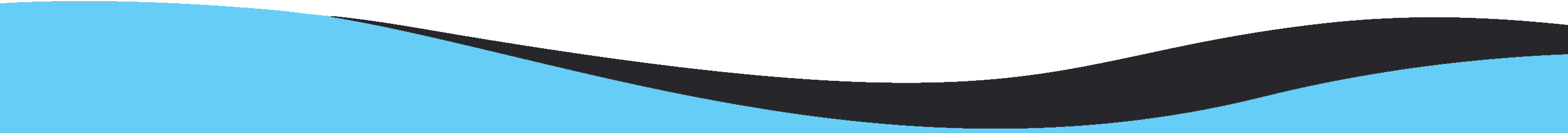Nowadays, a number of email clients are available for user ease. It is very common for users to switch from one email client to another. However, reasons may vary from person to person behind this shifting. In this article, we are talking about Lotus Notes and Apple Mail. We have offered a step by step guide to convert Lotus Notes emails to Apple Mail. Prior this, know the reasons and challenges users face during the conversion.
What is Lotus Notes?
Lotus Notes is a cross-platform environment that is very popular among business users. It stores the mails in NSF file format. The mailbox file of Lotus Notes is usernames.nsf and names.nsf file is used to store address book.
What is Apple Mail?
Apple Mail is an email client for Mac operating system. The database of the email client is stored in EMLX and MBOX file format which is also supported by many email clients like Thunderbird, SeaMonkey, Eudora and others.
There are various reasons due to which the conversion of emails from IBM Notes to Mac Mail is needed by users –
In order to perform IBM Notes to Apple Mail conversion, users can opt for this effective solution i.e. MailsClick Convert NSF file to MBOX software. The application simply converts Lotus Notes emails into MBOX file format and later on import this MBOX file to Apple Mail. The application performs the conversion of Lotus Notes files to Apple Mail MBOX file format without any size restrictions and without connecting to IBM Domino Server.
Follow the steps to import Lotus Notes to Apple Mail MBOX –







With this article, one can easily get the conversion of Lotus Notes to Mac Mail. As there is no direct solution to perform this conversion. This conversion is generally demanded when users switch from Windows Lotus Notes to Mac OS. The software provides 100% error-free and safe conversion. To know the application before taking its license, download the demo edition and experience the tool and its functioning.