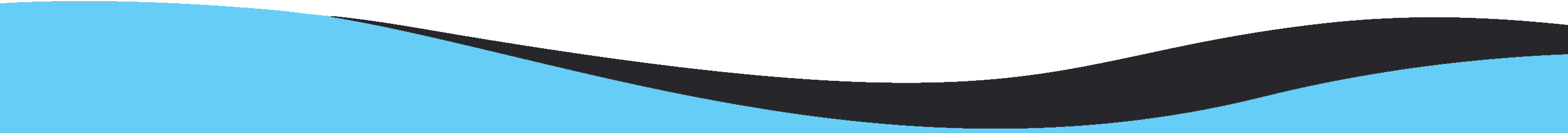With the technological development, a lots of email clients have been developed for user ease. Lotus Notes and Thunderbird are two such email clients which are different from each other in storage and data saving file formats. Lotus Notes stores mailbox items in NSF file format and Thunderbird uses MBOX file format. When users want to access Lotus Notes emails to Thunderbird, they need to undergo conversion process which is going to be discussed in this article.
Before directly going to the solutions, let us know the reasons and challenges faced by users in exporting Lotus Notes emails to Mozilla Thunderbird.
Emailing requires simplified and easy to use application. One should choose an easy to use application to perform your daily emailing and other tasks. Thunderbird is one such email client which is available free of cost and an open source email client that runs on Windows, Mac, Linux, and others operating systems.
Various questions arise by Lotus Notes users while exporting Lotus Notes emails to Mozilla Thunderbird. Here are some of the challenges faced by users while performing the conversion –
There is no direct way to open Lotus Notes files to Mozilla Thunderbird. However, by exporting Lotus Notes emails to EML format, you can access Lotus Notes emails on Thunderbird. Know the complete process to save Lotus Notes emails as EML format.



After saving Lotus Notes emails as EML, one can simply import EML files in Thunderbird application easily.
You can perform the conversion using manual solution but there are certain limitations such as manual solution is complex, time-consuming, and not suitable when the file size is large. Therefore, professionals suggest MailsClick Convert NSF file to MBOX software which is an instant solution for successful conversion of Lotus Notes emails to Thunderbird MBOX file format. The application comfortably convert any huge size Lotus Notes NSF file without showing any errors. One can preview the complete mailbox items of Lotus Notes prior performing the conversion.
In this blog, we have illustrated the solutions to perform IBM Notes to Thunderbird conversion. Manual method is little bit tricky and confusing for users therefore it is recommended to go for third-party tool which is too easy for every user and provides 100% safe conversion results.