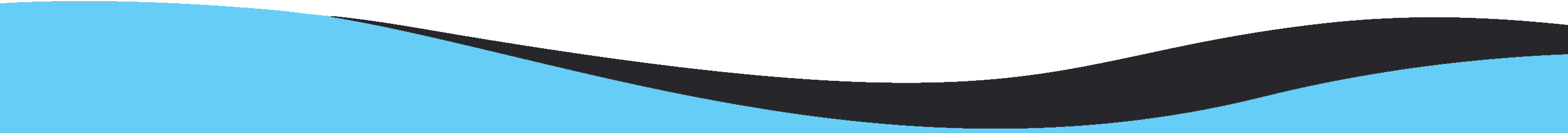Apple Mail is an in-built email application with Mac OS where EMLX files are used to store email message and attachments. When users switch from Lotus Notes to Apple Mail, they need to convert NSF file to Apple Mail EMLX file format. This post has been prepared to help users to easily and safely convert Lotus Notes file to Apple Mail EMLX file. Also, we will talk about the reasons to convert NSF to Apple Mail EMLX and problems faced by users during the conversion.
NSF file is a database file used in Lotus Notes email client. The application works collaboratively in reading, composing emails, calendars, contacts management, etc. Two type of NSF files are created in Lotus Notes i.e. username.nsf (all data of Lotus Notes) and names.nsf file (address book details).
Apple Mail is an email client that works on Mac OS, iOS, and OS X. The data is stored in Apple Mail is in EMLX file format. It is a default email client on Mac OS. It is also known as Mac Mail.
The main reason for the conversion of NSF file into Mac Mail EMLX file format is switching from Windows OS to Mac OS. The requirement of changing platform arises the need for the conversion. If you are using Lotus Notes, you will find it difficult to open NSF database into Apple Mail EMLX file. Therefore, the conversion of Lotus Notes NSF file into Apple Mail EMLX file format is needed.
Users move from Lotus Notes NSF file to Mac Mail because of the high-cost and complexity of using Lotus Notes. On the other side, Apple Mail is free of cost and simple to operate by all users.
There are several problems faced by users to perform the conversion. First is NSF file can’t be directly opened in Apple Mail due to the difference in file formats. Another is, no manual solution is available to carry out the conversion.
So, how to perform NSF file to Apple Mail EMLX conversion? To know the solution and complete process, read the next section of this post.
As we mentioned above, no manual solution is there to convert NSF data items into Apple Mail EMLX file. Therefore, third-party tools are suggested to use. One of the easy and smart solution is MailsClick NSF to EMLX Converter. It is one of the simplest tools to convert NSF emails with attachments into Apple Mail EMLX file format. This utility is free to convert any size NSF file without any hurdles. One can easily convert NSF file of all Lotus Notes versions into EMLX file format.
Know few highlighted features of NSF to Mac Mail EMLX Converter Tool –





We tried to cover the solution of you query for the conversion of NSF file to Apple Mail EMLX file through this post. So, we have explained an easy solution for the conversion. The software we discussed above is 100% safe to use. Without any hurdles, all users can effortlessly handle the program. For any confusion regarding the software, we have a customer support team that is available 24x7.