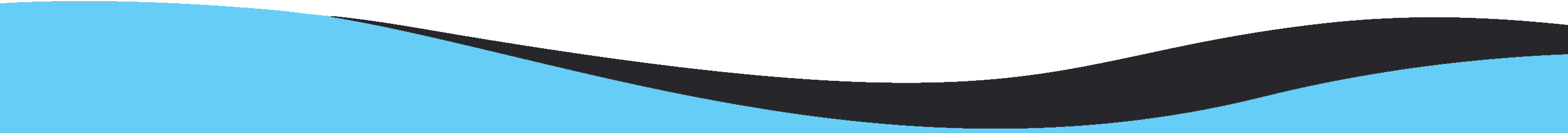Today we will talk about conversion of Lotus Notes NSF file into Outlook MSG file format. There are thousands of users who are asking for the solution to convert NSF file to Outlook MSG format. We will also talk about the reasons behind the conversion.
Lotus Notes is one the most popular email client generally used by large organizations because of its high level of security. It saves all mailbox data into NSF file format. On the other hand, MSG file belongs to MS Outlook. It stores single email message information. Whenever, users switch from Lotus Notes to Outlook, they need to convert NSF data to Outlook MSG file format.
Download Buy Now
Reasons to switch Lotus Notes NSF to Outlook MSG
There are a number of reasons for the conversion of Lotus Notes NSF file to Outlook MSG file format.
- Outlook provides better email and data management
- Outlook needs fewer maintenance charges than Lotus Notes
- In terms of ease, Outlook is one of the easiest use email clients
- Sharing of data in Outlook is too easy
- Outlook can easily perform multi-tasking
Solution to convert NSF file to Outlook MSG file
There is no manual method for conversion of Lotus Notes file to Outlook MSG file format. Therefore, we have provided a third-party tool i.e. MailsClick NSF to MSG Converter. It is a simple and friendly tool for quick conversion of NSF file data into Outlook MSG file format. Users can comfortably convert any large size NSF file into MSG file format without any data losses.
Having a simplified interface, operating the program is very easy even for a non-technical user. Without installing Outlook, NSF file data is transferred into MSG file format by the tool.
Steps to convert Lotus Notes file to Outlook MSG –
- Launch and Open NSF to Outlook MSG Converter Tool on your Windows machine.

- Use the Browse button and add Lotus Notes NSF file to whom you want to convert.

- After this, NSF file is scanned and preview is shown on the software screen. To move ahead, click on the Export button available on top-left of the screen.

- Select MSG format and then use the Browse button to set location for saving Outlook MSG file.

- Once you hit the Convert Now button, this will start exporting NSF file data into MSG file format.

Reasons to choose this NSF to Outlook MSG Converter Software
Given below are the features offered by the software that states the reasons to choose this software among multiple third-party tools –
- Handled easily by all users – The software is designed in a manner that even beginners will not face any problem in handling it. All the steps are self-defined so no confusion is faced by users in completing the conversion.
- Convert any size NSF file – Any size Lotus Notes NSF file can be loaded for conversion into MSG file format by the software. There is no risk of losing or change in any element throughout the conversion.
- Preserve Email Properties and attachments – The program completely preserve email components and attachments while converting NSF emails into Outlook MSG file format. Even the structure of NSF file remains as it is after the conversion.
- Rapid scan & preview option – The program instantly scan NSF file and then show preview of NSF file items prior conversion into MSG file format. This will help users to verify the data items before the conversion.
- Option to convert desired NSF items – If you don’t want to export all items from NSF file, then you can mark desired items for conversion into MSG file format.
- Free demo is provided – To have a practical examination of the software, download the trial version of NSF to Outlook MSG Converter that will convert first 10 items from NSF file.
Conclusion
This post disclosed a smart solution to convert Lotus Notes file to Outlook MSG format. There is no manual solution exist for the conversion of NSF file to Outlook MSG file so we have suggested a third-party tool that assures secure and hassle-free conversion. Users can comfortably handle this program without any trouble. For any doubt, users can connect with our technical team 24x7.