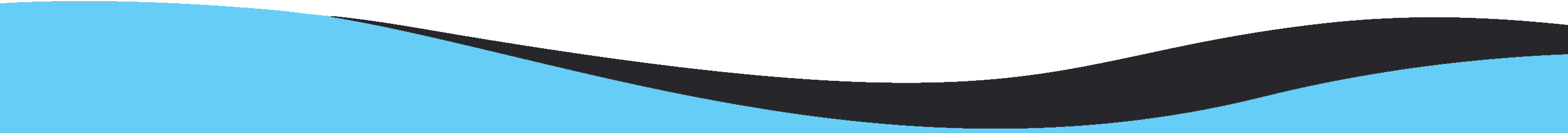Summary: This post describes in detail how you can easily convert Outlook Express DBX file into PST, EML, EMLX, MBOX, and MSG formats.
Safe solution: If you need a quick and safe solution, check out DBX Converter.
DBX is a file format used by Outlook Express email client to store all data items. Due to the discontinued product, users do not get support for it from Microsoft. They wish to move to Outlook, Thunderbird, Apple Mail, or other email clients. When move to any of these email clients, users need to convert Outlook Express DBX into PST, EML, EMLX, MBOX, and MSG formats.
Download Buy Now
Methods to convert Outlook Express DBX file into PST, EML, MBOX, etc.
Generally, users first search manual ways to convert Outlook Express DBX file. By using manual solution, users can convert DBX to PST, and DBX to EML file formats only. Let us know the complete process.
With manual method, users first need to find out DBX files. Then, move DBX files into Windows Live Mail, and finally, convert them to Outlook PST file.
1. Browse DBX files from your system
- Click on Start menu and then open Control Panel.
- Click on Appearance and Theme under Control Panel
- Now, click on Folder options and then click on View tab
- Check the option ‘Show files, folders and drive options present below Hidden Files and Folders option.
- Simply copy the folder having DBX files
2. Move DBX files into Windows Live Mail
- Open Windows Live Mail.
- Click on File tab and click Import messages
- Choose Microsoft Outlook Express and hit Next.
- Browse and add DBX files
- Mark the folder that you wish to export
- Now, click on Finish.
This is how DBX files are exported into Windows Live Mail EML file format. If you want to convert DBX file into PST file format then go for the next step.
3. Move Windows Live Mail file to Outlook PST
- Open Outlook and Windows Live Mail together.
- In Windows Live Mail, click on File, export and select Email messages
- Select the format Windows Exchange. Click Next.
- You will get a message to export Windows Live Mail files into Outlook PST file. Click OK.
- Select the Folders option in Outlook and click OK
- Finally, click Finish button.
Challenges faced by users with manual methods
With the manual solution, if you have multiple files to convert then this would be a lengthy process. A single step miss means chances of errors. Moreover, to perform the conversion of DBX files with it, Windows Live Mail, and Outlook installation is must. Hence, in this way, this method is found to be inappropriate by users.
An easy and trouble-free solution to convert Outlook Express DBX file
Here, we comes with a professional technique i.e. MailsClick DBX Converter which is simple to implement and completely error-free. You can freely convert Outlook DBX file into PST, EML, MSG, MBOX, and EMLX formats in a couple of clicks.
Characteristics of the software to convert DBX file:
- Instant and secure conversion – The software offers you quick conversion of DBX emails and attachments. There is completely data safety assurance provided by the software.
- No additional program installation – You can convert DBX file data without installing any additional program on your system. The software is fully independent to use.
- Show DBX file items prior export – The added DBX file is auto scanned and then previewed on the software panel prior its conversion.
- Support every large DBX file – You have complete freedom to load any large size DBX file to export into PST, EML, MBOX, etc. formats.
- Try the trial version – Go for a free version of the application and evaluate the program by conversion of first 10 items per folder.
- Maintain DBX Internal structure – There is no modification in the actual folder structure even after the conversion process.
Final Words
If you look for conversion of Outlook Express DBX into PST, EML, EMLX, MBOX, and MSG formats then we have clearly discussed solutions in this post that will surely help you. You can face some problems with manual solution therefore, we have provided an alternative solution which is completely safe and easy to use.