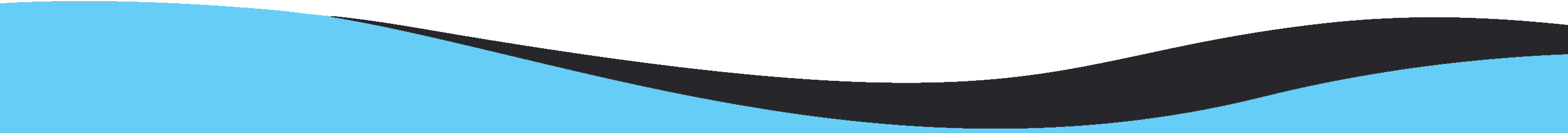There are multiple email clients and Outlook Express is one of them which was very popular among users before releasing of MS Windows 7. The client provides users the facility to maintain their emails in DBX format. Due to technological advancements, users are shifting from Outlook Express to other email clients and Thunderbird is one of them which is becoming popular among users. While moving to Mozilla Thunderbird which is a free emailing client available for Windows, Mac, and Linux platforms, users need to convert emails of Outlook Express to Mozilla Thunderbird.
Hence, we are disclosing the appropriate methods to import Outlook Express to Thunderbird. Before moving to the solutions, know the responsible factors behind this conversion.
Overview of the things discussed in this post –
There are various reasons with users to prefer Thunderbird rather than Outlook Express (OE) –
To convert Outlook Express emails to Thunderbird, there are two cases –
Case 1. When you are a new user of Thunderbird
Case 2. If you are an existing Thunderbird user
Case 1. If you have installed Thunderbird first time on your system then go for the below-discussed steps to import Outlook Express files to Thunderbird –




Case 2. If you are already a user of Thunderbird then the steps of conversion of Outlook Express emails to Mozilla Thunderbird are as follows –>


Note: You can choose address book or other options as per your requirement.

The above discussed manual solution is good but it does not work on all situations, the manual solution fails. Here are the points of failure –
To overcome the limitation which you face while using the manual way, you can go for DIY approach i.e. MailsClick Convert DBX file to MBOX software. The software comfortably converts the data from OE to Thunderbird MBOX file format. No need to be technically sound to handle this software. Its self-descriptive wizard itself guides users at every step. Not only in Thunderbird, but you can alsosimply access Outlook Express files on various MBOX supporting email clients like The Bat, Entourage, Opera Mail, Netscape, Mac Mail, etc. Try out the free version of the application prior taking its license.
Now, you are aware of both manual as well as a third-party solution to convert OE emails to Thunderbird. It depends on you to choose the methods. By analyzing the pros and cons of both methods, one can choose the best option for them. For any queries, ask our support team which is ready to assist you 24*7.