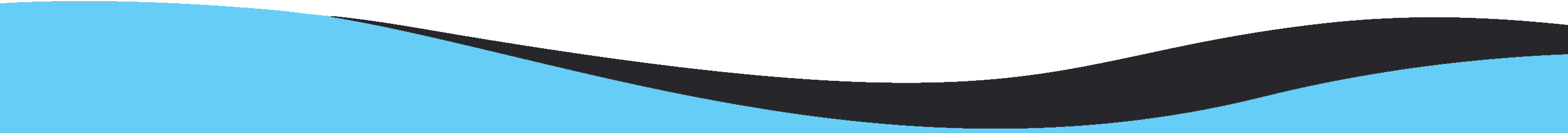To convert Outlook Express emails to Outlook 2019, 2016, 2013, 2010, and others, we have this article that provides you complete and reliable solution to complete the conversion.
Outlook Express was developed by Microsoft that is compatible with Windows Vista, Windows XP, and older versions. However, the email client is no longer supported by Microsoft. But still, there are many users who are using Outlook Express (OE). With the enhancements in technology, users are moving towards Outlook and they want a solution to import Outlook Express to Outlook 2019, 2016, 2013, and others. So, we have come up with many solutions to perform the conversion.
There are multiple reasons to leave Outlook Express and opt MS Outlook. Here are a few ones –
There are several ways that can be used to import emails from Outlook Express to MS Outlook –
Method 1. When Outlook and Outlook Express are configured on same machine
Users can transfer Outlook Express DBX files on Outlook PST by following the simple steps –
For this method, one need to find the location of the files. After that, one can transfer emails with the help of Import-Export wizard. The stored files of OE should be on the machine where Outlook is already configured to move Inbox.dbx to Outlook.
To copy Outlook Express information to shared location move OE to Outlook. Users need to copy the folders to the system where Outlook is already configured.
Follow the steps to complete the process to import Outlook Express file to Outlook 2019, 2016, 2013, 2010, 2007, etc.
Now, import Outlook Express files in MS Outlook. For this, go through the simple steps –
There are few limitations with manual methods to import Outlook Express emails to Outlook. Some of them are mentioned here –
MailsClick Convert DBX file to PST Tool is one of the easiest solutions to perform the conversion. By choosing this software, you can save unnecessary time consumption and complete the conversion with full safety.
The application can easily import Outlook Express DBX files to Outlook 2019/2016/2013/2010/2007 and others. The tool facilitates selective files conversion by getting complete data preview. With this application, there is no need to install Outlook Express to complete the conversion.
Manual solutions are quite difficult to perform. If manual solution fails to perform the conversion, choose the software to convert Outlook Express emails to MS Outlook. Try the demo edition of the application and check the tool before buying it.