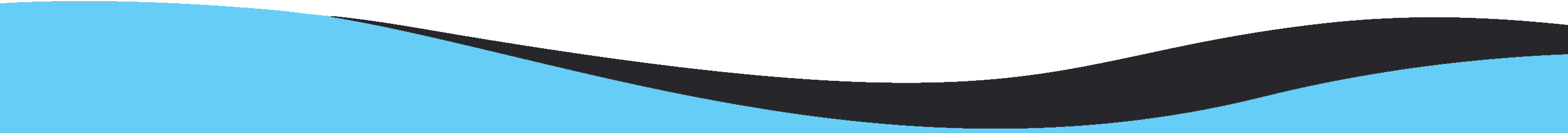The blog describes the best method to convert Outlook OST file into Windows Live Mail. We provide you manual and third-party solution to convert OST to Windows Live Mail file format.
MS Outlook has become the most preferred email client among users. In Outlook, OST is offline file that can be used for receiving and sending emails. These files can be accessed when you are not connected to the server. Though, several users requires extraction of OST file items into another applications like Windows Live Mail. But OST files are accessed only in Outlook application. Therefore, to access OST file in Windows Live Mail, one needs to convert OST file items into WLM compatible file format, i.e. EML.
To convert OST file to WLM, there are various methods. Let us know the manual method to convert OST to Windows Live Mail. In this method, first you need to convert OST data to PST format and then import PST emails to EML using Thunderbird. We have provided 4 ways to manually convert OST file to PST file format.
Method 1. Export OST file into PST format
Method 2. Archive Method
You can archive OST file data into PST file format using the following steps –
Method 3. Forward Email Method
If you don’t want to export items, then you can email your selected items to your email address by following these steps.
Method 4. Moving to new PST
You can move mailbox items to new PST file. Here are the steps for the same –
By using these methods, you are able to convert OST file data to PST format. From these, you can use any one of the, and get PST file. Now, transfer PST emails to EML format by using Thunderbird.
Thunderbird allows users to open & view OST file in EML format with the following steps:
If you don’t want to go for the lengthy process, we have a direct solution to convert OST emails directly into Windows Live Mail using MailsClick Convert OST to EML Software. This will convert OST emails into Windows Live Mail EML file format. You can analyze OST to WLM Tool with free demo version by conversion of first 10 items from each folder of OST file into EML file format.
With this article, we have provided you many solutions to convert OST emails to Windows Live Mail file format with attachments. Few are indirect ways and one is direct method. You are free to opt the method that suits you. However, we strongly recommend direct method because it is easy, safe and quick solution. Also, it recovers all emails from corrupt OST files into WLM.