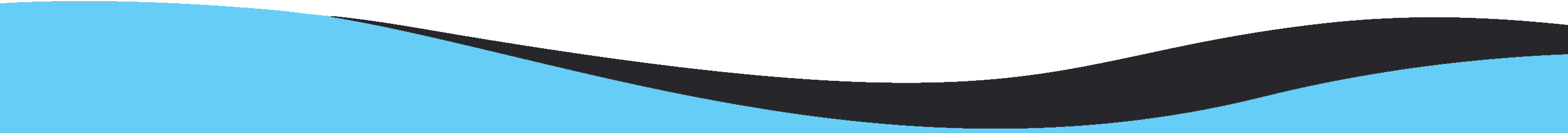Zimbra desktop is an email client that provides powerful experience to users. Similar to this, Outlook, which is far superior to Zimbra in terms features & support. Whatever the reason might be to switch Zimbra to Microsoft Outlook, in this blog, we are going to cover methods that will help you to convert Zimbra data to Outlook PST file.
Basically, Zimbra to Outlook conversion is divided into two parts –
Step 1. Export emails from Zimbra
Step 2. Convert Zimbra data to Outlook PST
Before exporting Zimbra data to Outlook, you have to extract emails from Zimbra email client. Zimbra provides the facility to import & export its data so with import/export option in Zimbra, the files can be extracted. Follow the given steps –
To convert Zimbra data into Outlook, there are two ways –
We do not prefer to go with manual solution as this has many disadvantages such as loss of attachments, may lead to file corruption, not suitable for beginners and consume a lot of time. In this way, manual method is generally neglected by professionals.
So, we would suggest an automated converter tool to rapidly and easily export Zimbra data items into Outlook PST file. You want a reliable software in which conversion of multiple Zimbra emails into Outlook PST file is performed without any data loss.
One such program is MailsClick TGZ to PST Converter, this program is capable enough to export all Zimbra data into Outlook PST including all emails, notes, briefcase, calendars, contacts, journals, etc. The software is highly suggested to use because it is simple to use and can be easily handled by beginners. Moreover, time-consumption is less in exporting Zimbra mailboxes to Outlook file.
To export Zimbra mailboxes to Outlook with the software, follow the described steps –





Zimbra to MS Outlook Conversion is not so difficult task if users got the correct solution. In this article, we have explained a complete and simplified solution to convert Zimbra data to Outlook PST file. It will definitely help users to switch from Zimbra to Outlook with all data items. Users can test the software freely by downloading trial version.