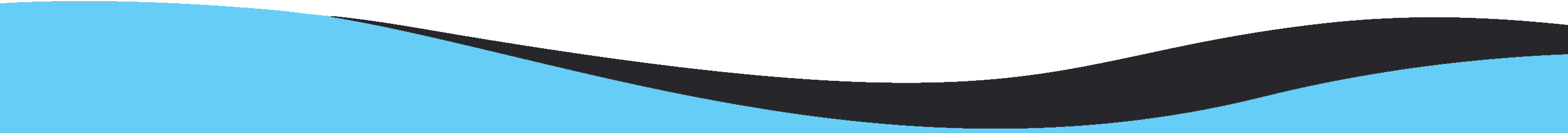Do you ever need to convert Zimbra mailboxes into other email clients like MS Outlook, Thunderbird, Windows Live Mail, or on web browsers? If the answer is yes, then get an easy solution with this post to convert Zimbra TGZ to PST, EML, EMLX, MBOX, MSG, ICS, VCF, and HTML.
There are many users who are working with Zimbra desktop application but sometimes due to business requirements, they need to convert Zimbra file. With this blog, we offer you an easy and complete solution to migrate Zimbra data to Outlook, Thunderbird, and other email clients.
Download Buy Now
Related queries to export Zimbra mailboxes
NSF file is a database file used in Lotus Notes email client. The application works collaboratively in reading, composing emails, calendars, contacts management, etc. Two type of NSF files are created in Lotus Notes i.e. username.nsf (all data of Lotus Notes) and names.nsf file (address book details).
About Apple Mail EMLX
- How to convert Zimbra Mail to PST?
- How to convert Zimbra calendars to ICS?
- How can I export contacts from Zimbra TGZ to VCF file?
- Can I get a safe solution to export Zimbra data to Outlook?
- How to access Zimbra emails in Thunderbird?
- How to convert Zimbra TGZ file to MBOX?
These are just few queries. Similar to this, many queries are there where users are asking for conversion of Zimbra TGZ file to many formats. Let us find out the solution with the help of this post.
How to convert Zimbra TGZ file to PST, EML, MBOX, VCF, & ICS?
When users switch from Zimbra desktop to other email clients such as Outlook, Apple Mail, Thunderbird, or others. Or they want to export Zimbra contacts and calendars, they need a smart solution to smoothly carry out the conversion. Manually, it is not possible to perform the conversion. Also, Zimbra desktop does not provide any option to export TGZ file. So, how this conversion can be carried out?
The answer is using third-party solutions. There are a lot of third-party tools that can perform Zimbra TGZ file conversion. One such easy tools is MailsClick TGZ Converter. It is a smooth and well-tested program by professionals for safe conversion of Zimbra TGZ file. It has all required features that are necessary for handy conversion of Zimbra mailbox items.
Impeccable features offered by Zimbra Converter Tool
- Guiding Interface – The interface of the software is friendly. Users will not face difficulty in understanding the software working. No requirement of technical training to handle the program.
- Complete Zimbra data conversion – The program assures entire data conversion from Zimbra TGZ file including emails, contacts, calendars, notes, tasks, journals, attachments and much more.
- Work without Zimbra desktop – There is no necessity to install Zimbra desktop for the conversion of TGZ file. The software smoothly complete the conversion even without Zimbra installation on your system.
- Multiple Export Options – Users can smartly convert Zimbra TGZ file to multiple formats like PST, EML, EMLX, MSG, MBOX, HTML, VCF, and ICS formats. Users can choose any format in which they want to convert TGZ file.
- Offer scan and preview facility – There software assures safe conversion by proper scan of Zimbra TGZ file and then show a preview of Zimbra TGZ file items for rechecking by users prior its conversion.
- No harm to email attributes – All email components like to, cc, bcc, subject, date, time, signature, images, etc. are well preserved throughout Zimbra file conversion process. There is no harm to any data element.
- Selective Zimbra items conversion – Users can freely choose desired items from Zimbra TGZ file to export into PST and other file formats. Items can be included/excluded by users as per their requirements from TGZ file.
- Free Trial for all users – A free evaluation copy with the tool is offered so that users can check out the working functions by conversion of first 10 items per folder.
Step by step guide to convert Zimbra TGZ to PST, EML, EMLX, MBOX, and others
- Download and Install the software successfully on your system.

- After launching the software, go to the Browse option and add Zimbra TGZ file.

- You will find preview of TGZ file database. To go to Export options, click on Export button.

- You can now select PST, EML, MBOX, EMLX, MSG, VCF, ICS or HTML file formats in which you want to convert Zimbra TGZ file.

- Use the Browse button and set a location where you want to save the converted file.

- Hit the Convert Now button and this will successfully export Zimbra data items at your selected location.

Conclusion
After going through this post, conversion of Zimbra TGZ file to multiple known formats like PST, MSG, EML, EMLX, MBOX, VCF, ICS, and HTML formats is not any more difficult as we have discussed an easy method for the same. A free demo of the software is provided for evaluating the program by conversion of first 10 items from each folder.