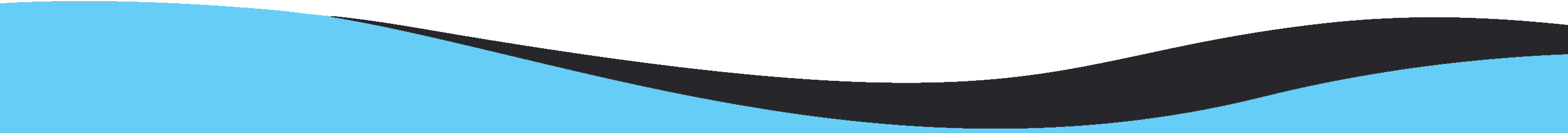When users decide to switch from Windows Live Mail to other applications like Outlook, Thunderbird, Spicebird, etc. they need to convert Windows Live Mail EML emails into PST, MSG, and MBOX file formats. At that time, they always want a trusted and easy handling software to carry out the conversion. With this write-up, we are here with such a solution i.e. EML Converter for secure and seamless conversion. Let us know how this software perform the conversion.
Download Buy Now
Windows Live Mail is an outdated email client from Microsoft. It is a successor of Windows Mail and Outlook Express (Windows XP and Vista). Windows Live Mail is compatible with Windows 7, 8, and 10 versions. But now it is not supported by Microsoft. Hence users are moving towards Outlook, Mozilla Thunderbird, and other email applications. Let us know the solution for exporting Windows Live Mail EML emails into PST, MBOX, and MSG formats.
A smart solution to convert Windows Live Mail EML emails with attachments
If you go for a manual solution, it could be risky and lengthy. Moreover, there is no surety of accurate results with it. Hence after many researches, we recommend EML Converter by MailsClick. It is a smart and friendly application equipped with various excellent features for quick and safe conversion results. It allows users to convert Windows Live Mail EML files into multiple formats like PST, MBOX, and MSG with all email formatting and attachments.
Quality features offered by EML Converter Software –
- Dual options to add EML files – The software provides two modes – File and Folder mode by which you can easily add unlimited EML files to export into PST, MBOX, and MSG formats.
- Quick Scan and Preview EML files – After browsing EML files, all files are scanned first and then are previewed on the software panel earlier exporting to desired file format.
- Self-dependent application – It is not mandatory to fulfil any pre-requirements like installation of any email client. The software is fully independent and users need to fulfill only basis system needs.
- Safely export attachments – While exporting EML emails, the associated attachments are smoothly exported into PST, MBOX, and MSG file formats by using this application.
- No change in EML data structure – You will find no change in the original folder structure, email formatting and email headers during and after the conversion process.
- Freeware version for all users – To try out the application before you pay for the license version, download the free version that will provide you the same experience as the paid version.
- Support EML files from all applications – Not only Windows Live Mail EML files but also EML files from Outlook Express, Apple Mail, Thunderbird, and others are well supported by the software.
- Error-free and perfect conversion – You will not face any kind of difficulties throughout the conversion. It offers 100% error-free and secure conversion without misplacing a single item.
Working procedure with the software to convert Windows Live Mail EML emails
The software has a few simple steps to convert Windows Live Mail EML files –
- Download and Install EML Converter software on your Windows system.

- Select desired option and then browse Windows Live Mail EML files whom you want to convert.

- The added EML files are scanned and then displayed on the software screen.

- Select PST, MSG, or MBOX format in which you want to export WLM emails.

- Use the Browse button and add a location for saving the resultant files.

- Press the Convert Now button and all your Windows Live Mail EML files are exported into desired file format in a few minutes.

Wrapping Up
Exporting Windows Live Mail EML emails into PST, MBOX, and MSG file formats is not tough if users find the correct solution. By analyzing user needs, we provided a safe professional solution in this article for quick and secure conversion of EML files in bulk mode. A complete step by step working of the software is discussed so that users can effortlessly perform the conversion. You can check out the demo version of the program first and then apply for the license keys.