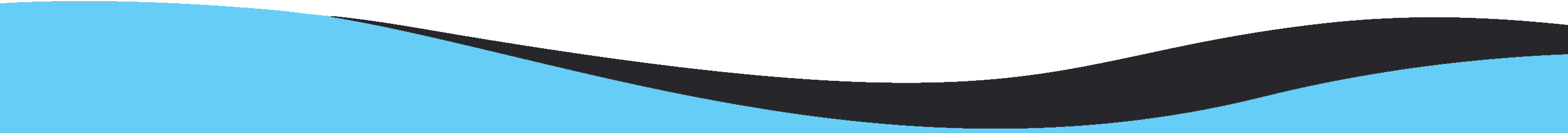With this informative article, we will cover the secure technique to convert MBOX file to Apple Mail EMLX file format. We have found several queries of users asking how to export MBOX data items into Apple Mail EMLX file format. With this post, they come to know the solution of their queries.
Download Buy Now
Before moving ahead, let us understand a query of a user.
I have joined a new organization a week ago and they are using Mac OS. In my old company, we used Windows Operating system with Thunderbird email client. So, I have all my crucial emails in MBOX format but I need to open these emails in Mac operating system. Therefore, I need to convert MBOX file to Apple Mail EMLX format. Can anyone suggest me the best solution for carrying out the conversion?
Similar to this, lots of queries are there to convert MBOX file to Mac Mail EMLX file format. Let us find out the answer with this post and start it.
Benefits of Apple Mail EMLX file format
- EMLX file format is easy to share and open. It can be easily open through text editors like WordPad or Notepad ++
- It supports editions of Mac Mail (Apple Mail) email client.
- These are text files having a single email message in one file hence are easy to save.
How to convert MBOX file to Apple Mail EMLX format?
Basically, no manual solution exists to export MBOX emails into Apple Mail EMLX file format. But don’t worry. We will provide you a smart and professionally-tested program i.e. MailsClick Convert MBOX to EMLX Tool. It is an automated solution that successfully convert unlimited MBOX files into Mac Mail EMLX file format. It does not need any email client configuration to achieve the conversion. The program is useful for batch MBOX files export into Apple Mail EMLX format.
Let us understand the working of the program –
- Step 1. Download and Launch MBOX to Apple Mail EMLX Converter Software on your Windows system.

- Step 2. Go for either Folder or File mode and browse MBOX files from your system.

- Step 3. Check the added MBOX files preview. To move ahead, hit the Export button.

- Step 4. Choose EMLX format and then set a location to save the exported Apple Mail EMLX file.

- Step 5. Hit the Convert Now button and this will immediately export all MBOX files into Apple Mail EMLX files.

Outstanding Features offered by MBOX to Apple Mail EMLX Converter
There are several advanced features offered by the software –
- Provide Batch conversion – This program offer you the facility of loading unlimited MBOX files in a single attempt to export into Apple Mail EMLX file format.
- Scan & Preview MBOX files – After adding MBOX files, they are properly scanned at first and then their data is displayed on the screen before exporting to EMLX files.
- No configured email client required – Without configuring any supportive email client, users can export MBOX emails into Mac Mail EMLX.
- Easy and quick execution – The entire process of conversion is very easy with this program. Moreover, a few minutes are consumed in completing the conversion.
- Retain actual folder hierarchy – You will find all the data in the same hierarchical order after the conversion. The software does not alter the original structure of MBOX items.
- Keep Attachments Safe – All your attachments are safely exported from MBOX to Mac Mail EMLX file format by the tool.
- Evaluation free of cost – You will get an opportunity to know the software closely by downloading demo version before getting the license keys.
The Bottom Lines
We hope this article answered all your queries regarding MBOX to Apple Mail EMLX file conversion. S complete step by step procedure for the conversion is provided in this post to help users. The software is well developed in a way that users can handle it without getting technical training. Self-test the software by downloading free trial version.