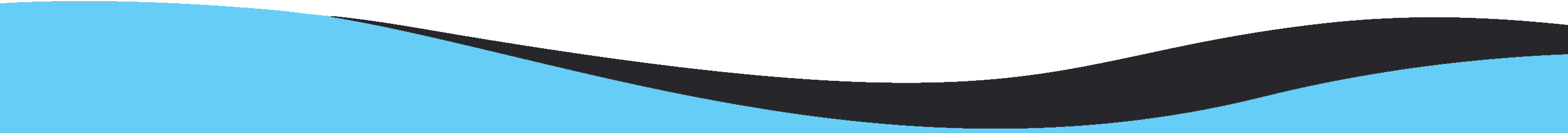Outlook and Mozilla Thunderbird are two emerging email clients of today’s time. There are several circumstances when users need to change their email client. The migration of Outlook to Mozilla Thunderbird is seen generally among users. If you want to convert Outlook emails to Thunderbird then this blog is really useful for you. The entire process to transfer emails from MS Outlook to Thunderbird is discussed in this post.
Microsoft Outlook –Outlook is a desktop-based email client from Microsoft. All the emails, contacts, notes, calendars, journals and other items in Outlook are saved into PST file format. It is available with MS Office suite.
Mozilla Thunderbird –Thunderbird is a free and open source email client by Mozilla foundation. The emails are saved in MBOX file format in it. Thunderbird can be accessed on Windows, Mac, and Linux operating systems.
Converting emails of Outlook to Mozilla Thunderbird is needed due to various reasons –
Thunderbird cannot import Outlook files. If you want to access Outlook emails to Thunderbird, you need to export Outlook mailboxes to Thunderbird. For this, you can use these three manual methods –
Repeat the process for importing address book, contacts, etc. Now set Thunderbird as your default program.
The method needs configuration of Gmail account in Outlook. After that, you need to export Outlook emails to your Gmail account. Then, import PST file to Thunderbird MBOX. Open Outlook and follow the steps to add your Gmail account to Outlook –
Before importing these emails to Thunderbird, it is necessary to install ImportExportTools add-in and then launch Thunderbird application.
Choose Application menu> Tools> Add-on and choose Install Add-on from file and then Relaunch Thunderbird.
With this method, you can configure Gmail account in Outlook. Then, export Outlook emails to Gmail account and later on import Outlook mailboxes to Thunderbird (by configuring Gmail in Thunderbird).
For this, open Microsoft Outlook and follow the below-discussed steps –
Now, go to your Outlook account and copy all Outlook emails into Gmail account. After this, install Thunderbird email client and configure the same Gmail account in Thunderbird. Below are the steps for this –
You can see that the manual methods are lengthy and also they involves risk of data loss. Moreover, additional attention is needed while using manual methods. Your one mistake can lost your precious data for ever.
To overcome all these limitations, professionals suggest to go for MailsClick Convert PST to MBOX Tool. With this software, one can easily transfer Outlook mail to Thunderbird without any confusion. By following a few simple steps, the conversion can be completed –
In the above post, we have discussed various methods to convert emails of Outlook to Thunderbird. Users can go with any of the solutions as per their requirements. However, the most preferable and safe solution among them is the software that you can test with demo edition before taking its license.