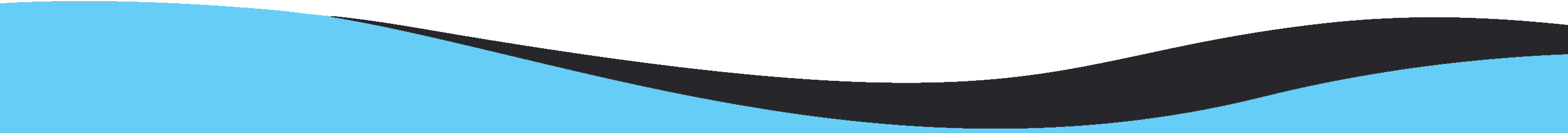When we talk about moving Outlook PST data into MBOX, EML, EMLX, MSG, and VCF format. One needs a quick solution for the conversion. This post focuses on solutions to move Outlook data into MBOX and other file formats.
When users move away from Outlook, they need to convert Outlook PST data to desired email client file format. Let us first know the reasons to leave Outlook and move to other file formats and then we will discuss the solution for the conversion.
Given are the most common reasons to move away from Outlook and move to other file formats –
There are various manual solutions to export Outlook PST data to MBOX, PST data to MSG, EML, EMLX, and VCF formats. However, there is no surety for data safety with these manual solutions. Hence we suggest a simple and quick solution to export Outlook PST data to multiple file formats. With Mailsclick PST Converter, one can export any size Outlook PST file data to MBOX, MSG, EML, EMLX, and VCF file formats. The software offers a lot of advanced features by which the conversion becomes so easy and smooth.
The software does not demand for Outlook installation for the conversion of PST file items. Moreover, it can smartly export any size PST file to multiple file formats without any hassles. PST file of all MS Outlook versions are supported by the software. To try out the software, download free version of the software that will export first 10 items per folder. The program is operable easily on all Windows operating systems.






You will find all your data from Outlook PST file is exported into selected file format in a few minutes.
Conversion of Outlook PST data into MBOX, EML, EMLX, MSG, and VCF formats is not so tough. After reading this post, you will come to know about a quick and accurate solution that can be easily understood by even beginners. Download the demo version first to understand the software and then get the license keys.