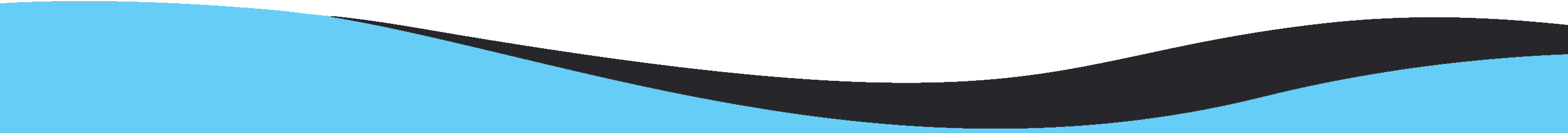To enjoy advanced email organization, communication and other features, users switch Lotus Notes and are migrating towards MS Outlook. This needs conversion of Lotus Notes NSF file to Outlook PST file.
Although Lotus Notes and MS Outlook are popular email clients and widely used by organizations to enhance their work and exchange of emails globally. But there are many reasons by which users switch from Lotus Notes to Outlook.
Download Buy Now
NSF file can’t be opened in Outlook as it supports PST file. Therefore to open Lotus Notes NSF file in Outlook, the conversion of Lotus Notes file to Outlook PST file format is required which we will know with the help of this blog. Let us first know the reasons to switch Lotus Notes NSF to Outlook.
Main reasons to switch Lotus Notes NSF to Outlook –
- Outlook offers offline accessibility of mailboxes
- Outlook is friendly to use for all users
- Outlook needs less maintenance charges
- MS Outlook offer better management and security options
- Multi-tasking can be easily performed in Outlook
How to perform Lotus Notes NSF to Outlook PST Conversion?
To open NSF file in Outlook, you need to convert NSF file to Outlook PST file format. It can be performed either manually or through automated solutions.
Methods to convert NSF data to Outlook PST
- Using Import/Export manual solution
- Using professional software
Manual method completes the conversion in two stages –
Export Lotus Notes NSF file
- Start Lotus Notes application
- Open Lotus Notes database NSF file
- Go to File option and hit the Export option
- Under Export window, enter location for newly exported file. Go to Save as type and choose Comma Separated Value.
- Click on Export button
- In the appeared dialog box, click OK
Import exported NSF file in Outlook
- Start Microsoft Outlook on your system
- Move to File menu and hit Open
- From the list of options, click on Import option
- In Import and Export window, select option Import from another program or file and then click on Next button
- Now, select the File type to import from that is CSV. Then, click Next
- Select destination folder where you want to import data. Click Next.
- After completing the process, click Finish
Now, you are able to open NSF file in MS Outlook 2019, 2016, 2013, and older versions.
If you pick the manual way, the process would be too lengthy and time-consuming. Also, it has various limitations which are discussed below.
Limitations of using manual methods:
- Might confuse non-technical users
- Risk of data loss
- Unable to migrate large amount of Lotus Notes data
- Take time to migrate the data
Automatic method to export NSF to Outlook PST file
NSF to PST Converter is available for smart, quick, and secure conversion of Lotus Notes NSF file to MS Outlook PST file format. It proficiently convert NSF data items into PST file. It maintains original folder structure after the conversion as in Lotus Notes database and show you preview of NSF file items.
With this software, users have the option to convert desired items from Lotus Notes NSF file. You can save the exported PST file at any desirable location and later on import into MS Outlook.
Steps to convert Lotus Notes NSF mailboxes to Outlook PST –
- Install and Open NSF to Outlook PST Converter Software.

- Load Lotus Notes NSF file by click on the Browse button.

- The software show preview of NSF data items. Hit the Export button.

- Select PST format and set a location to save Outlook PST file.

- Hit the Convert Now button to successfully export NSF data to Outlook PST file.

Benefits of using automated NSF to Outlook PST Converter
- Convert Lotus Notes NSF file to MS Outlook PST file format with accuracy
- Support conversion of any size Lotus Notes NSF file
- Selective conversion of NSF file items
- Preview NSF emails, contacts, notes, calendars, & other items
- Compatible with Lotus Notes 10.0, 9.0, 8.5, 8.0, 7.0, 6.5, 6.0, etc. versions
- Compatible with Microsoft Outlook 2019, 2016, 2013, 2010, etc. versions
- Option to save the converted PST file to any location
- Allow free demo version for analyzing the software functions
Conclusion
This write-up explained about reasons to export Lotus Notes NSF data to Outlook PST file. It also mentioned manual ways to switch Lotus Notes NSF to Outlook PST which is little lengthy and risky hence automatic method, an alternate and easy solution is provided that is loaded with multiple features for smart and safe conversion of Lotus Notes NSF mailboxes into Outlook PST file.