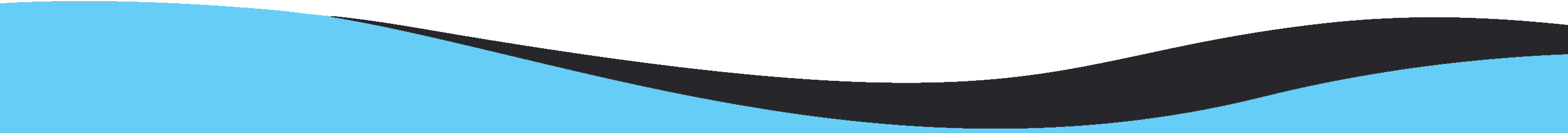Are you in need for a quick solution to convert emails from Thunderbird to Outlook 2019, 2016, 2013, 2010, and below versions? If yes, then your search has come to end. In this post, we will tell you the complete process to transfer Thunderbird emails to Outlook. Before you move ahead, go for a quick look to Thunderbird and MS Outlook.
Thunderbird is a free of cost email program developed by Mozilla foundation. You can easily configure Mozilla Thunderbird on Windows, Mac, and Linux operating systems. On the other hand, Outlook is a paid email client developed by Microsoft Inc. Outlook can be simply installed on Windows and Mac but they both are different Outlook.
If you want to convert Mozilla Thunderbird emails to MS Outlook, go through this post. Before this, know some reasons behind this conversion.
| Features/Support | Microsoft Outlook | Mozilla Thunderbird |
|---|---|---|
| Supported format | PST | MBOX |
| Security | High | Low |
| Email scheduling | Allowed | Not allowed |
| Exchange Server | Supported | Not supported |
| Mobile support | Support Android and Windows phone | Not available |
| Tasks, Calendars | Supported | Not supported |
There are various manual as well as third-party tools available to perform the conversion. We are offering three methods for converting Thunderbird emails to Outlook PST –
Method 1. Convert Thunderbird to Microsoft Outlook using Drag and drop method
Method 2. Convert Thunderbird to Outlook using IMAP
Method 3. Using third-party tool
You can use drag and drop method and export Thunderbird files to Outlook email client. Know the steps to complete the conversion –
Export Thunderbird files in EML format
Note: The conversion can be done only on MS Outlook 2016, 2013, and 2010. Moreover, you need both Thunderbird and Microsoft Outlook to be installed on your system.
You can simply configure Gmail account to Thunderbird using IMAP. Here are the steps for this –
Open Thunderbird Account settings and create a new account option. Click on email and then click on ‘skip this and configure with existing email.’
You will find that your Gmail account is successfully configured to Thunderbird. Now create a folder in Gmail account and export Thunderbird data to Gmail. Now check your Gmail account whether the data is exported or not.
When all data is exported, configure Outlook to Gmail with IMAP Server. Download all data from Gmail.
The conversion of Thunderbird emails to Outlook becomes tough with manual methods when you are not aware of both email clients or fail to understand the process. In this situation, users can go for third-party tools. Several products are available on the internet and one of them is MailsClick Convert MBOX File software. The software easily converts Thunderbird mailboxes to Outlook in bulk and without any errors.
Without installing Thunderbird and MS Outlook, the conversion can be easily carried out without facing any kind of trouble. You can check the demo edition before applying for the licensed edition.
In this blog, we have described several methods to export emails of Thunderbird to MS Outlook. Users have full freedom to choose any of the methods. If you have any issues in understanding the manual solution you can go for third-party tools. For any doubts, you can contact our support team which is available 24*7.