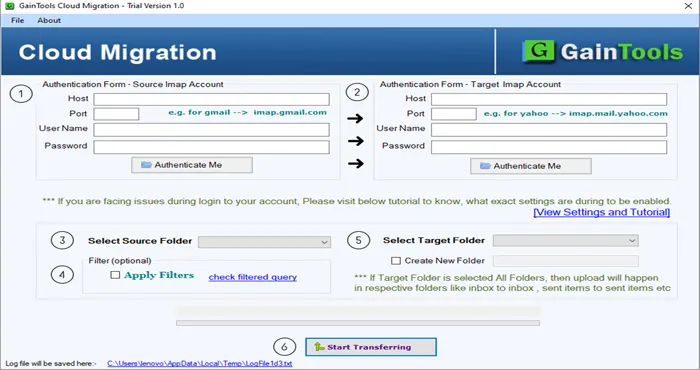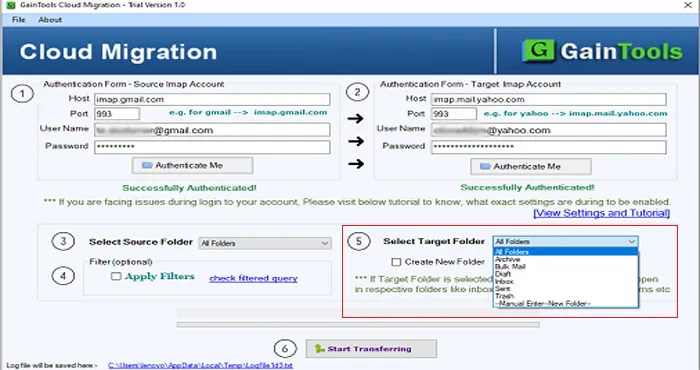Migrate Cloud to Cloud
MailsClick Cloud Migration Software to migrate mailboxes between two cloud accounts. Users can migrate emails from one cloud to another cloud account using this smart and well tested Cloud Mail Migration Tool.
- Migrate emails from one cloud account to another
- Direct and secure migration of emails with associated attachments
- Need Login details for IMAP to IMAP Migration
- Date Range filters for selective mailboxes migration
- Create a log file containing details of Cloud to cloud migration
- Simply create connection with both cloud accounts
- Compatible with all IMAP configured email accounts
- Unlimited email migration between cloud accounts
- Free version of Cloud Migration Tool for analysis
- Fully Windows-supportive program