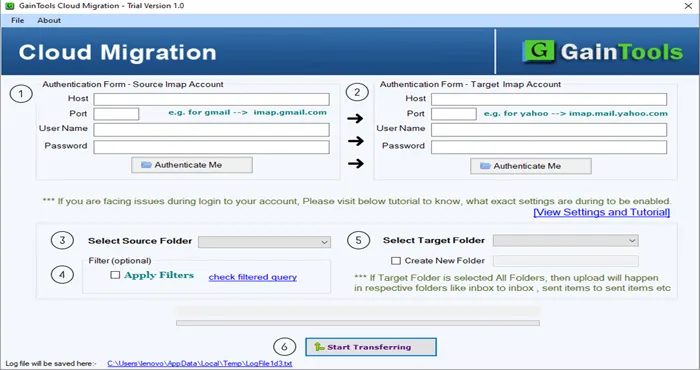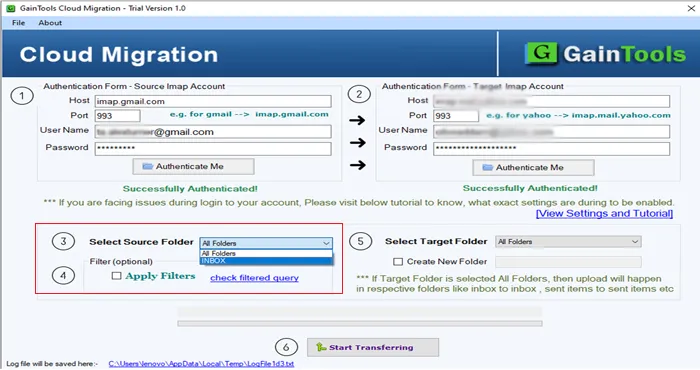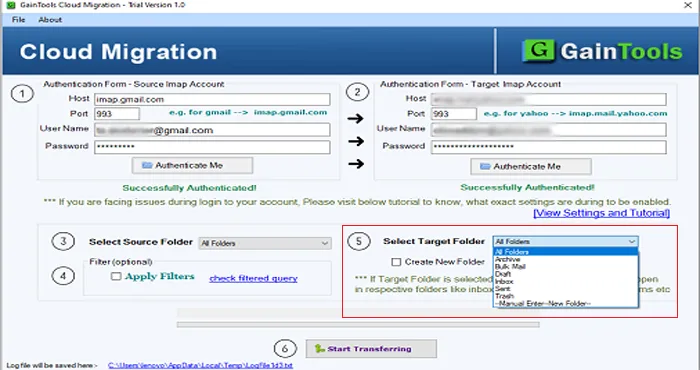Migrate Gmail Emails to G Suite
MailsClick Gmail to G Suite Migration Software to export Gmail mailboxes into G Suite/Google Apps account with associated attachments. The software facilitates desired emails migration from Gmail to Google Apps.
- Directly migrate Gmail emails to G Suite account
- Keep all attachments embedded within Gmail emails
- Provide option to export selective Gmail email folders
- Free trial before you purchase Gmail to G Suite Migration Tool
- 100% verified and safe tool to use
- Compatible with all Windows new and older versions
- Fully maintain email properties and email formatting
- No file size limit applied for migration
- Directly forward Gmail to G Suite without any errors
- Complete Gmail account to G Suite Migration in few clicks