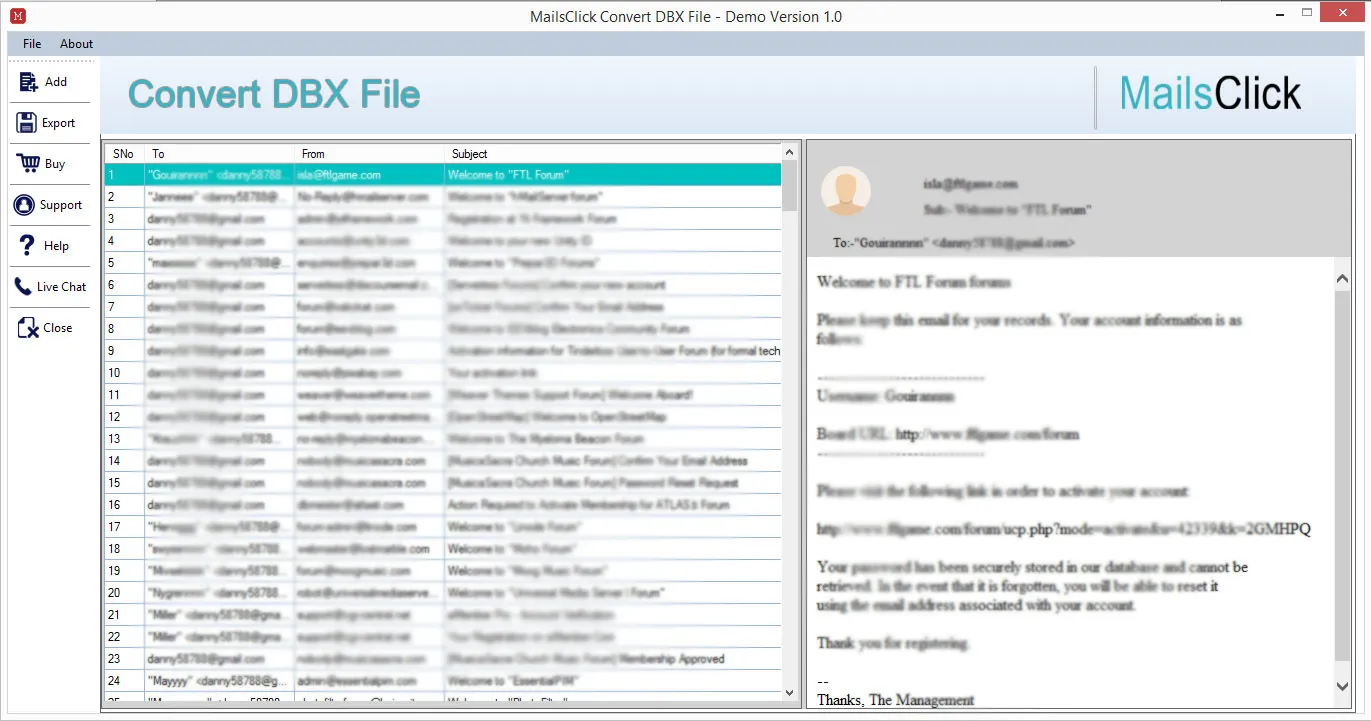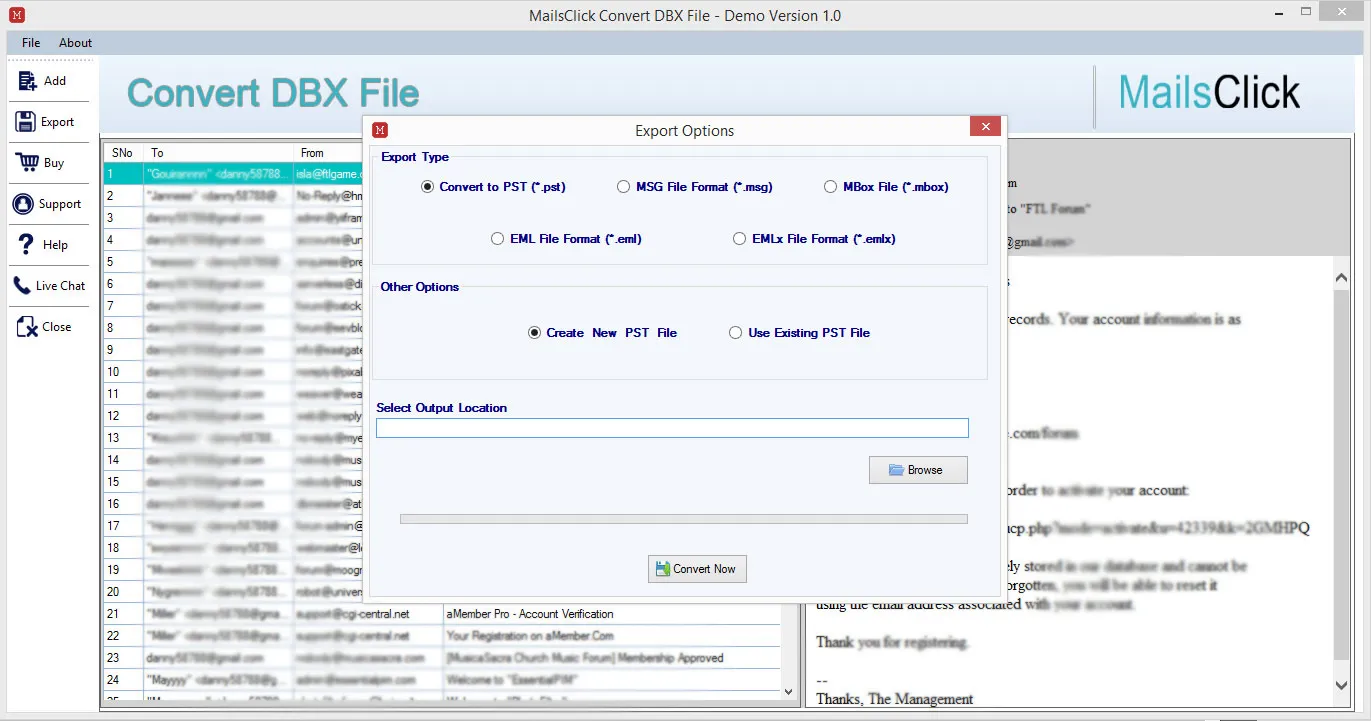Convert DBX to MBOX
MailsClick Convert DBX File to MBOX Tool easily migrate Outlook Express email files into MBOX format. The tool easily exports MBOX emails with all email properties without disturbing the original database
- Easy conversion of DBX files into MBOX format without losses
- No file size restrictions for Outlook Express to Thunderbird migration
- Import MBOX file to Thunderbird, Mac Mail, Evolution, Postbox, and other clients
- Complete broadcasting of Outlook Express files before migration
- 100% safe and unharmed migration without file corruption
- Migrate DBX emails with attachments
- Hold email formatting and folder structure meanwhile the migration
- Free DBX 2 MBOX Conversion for testing purpose
- Preserve internal structure after the conversion
- Export selected DBX files & save the resultant file locally
- Complete Windows-based utility, comfortably work with all Windows OS