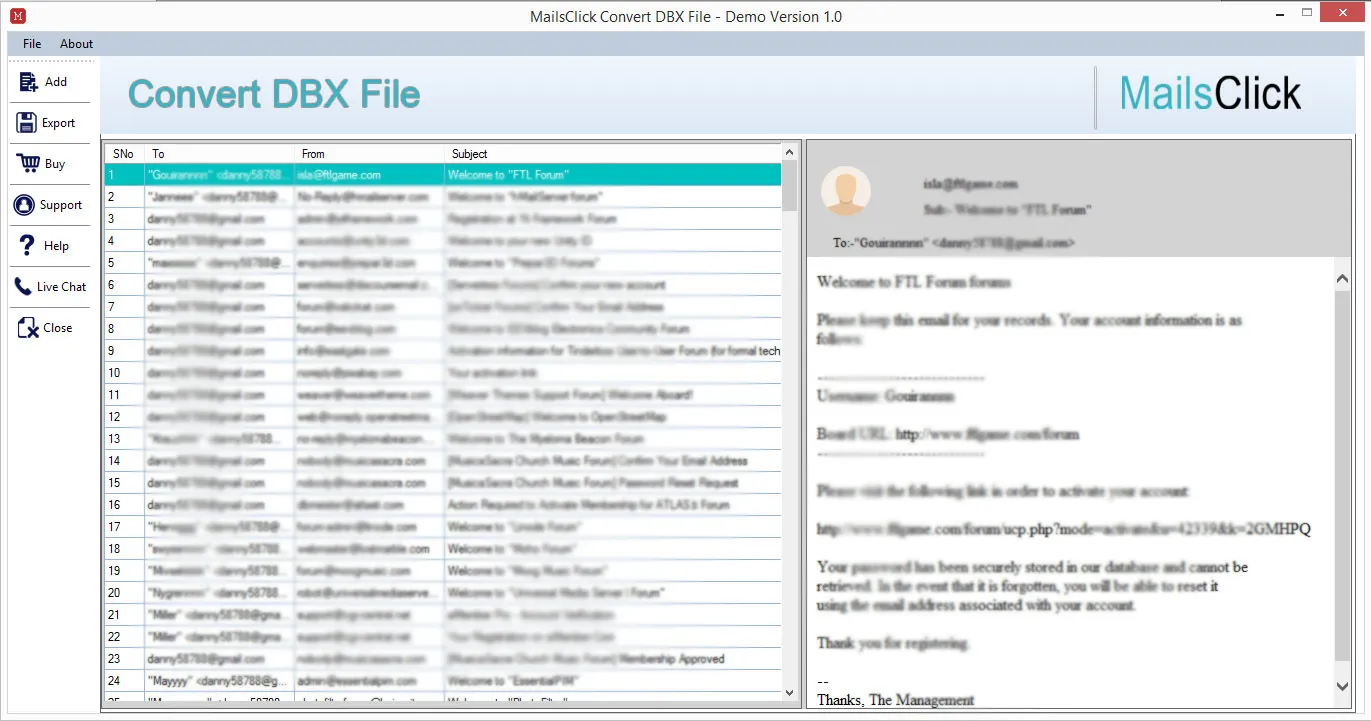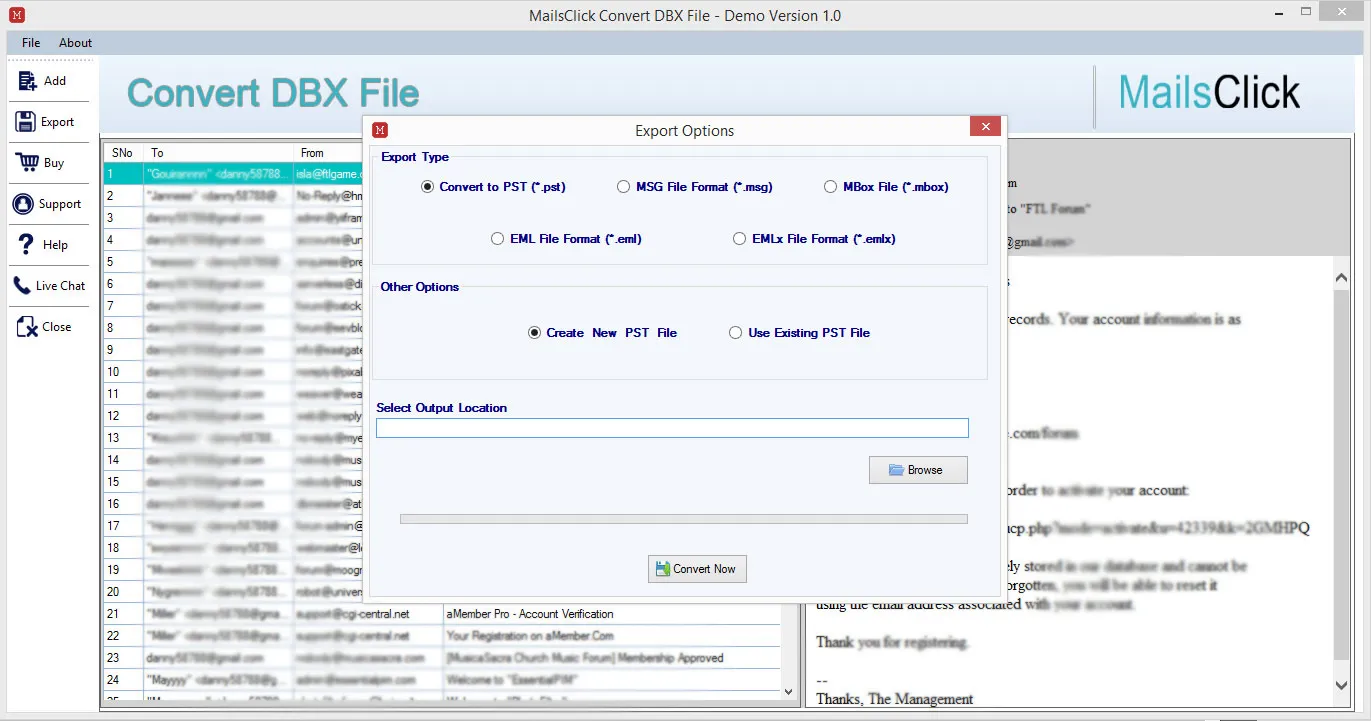Convert DBX to MSG
MailsClick Convert DBX File to MSG Tool simplifies the solution to convert Outlook Express emails to MSG format with attachments. The utility exports selective DBX files into Outlook MSG format without disturbing original files.
- Quickly export emails from DBX files to MSG with attachments
- Safely maintain the data integrity and folder structure
- Easy loading of every large size DBX file for conversion
- Compatible with all Outlook Express and Outlook versions
- Supported to all Windows machine
- Complete scanning and preview of DBX database
- Offer to save the converted MSG file to any location
- Precise and 100% secure transfer emails from Outlook Express to Outlook MSG
- Self-reliant utility to export emails from DBX files to MSG
- Export Outlook Express DBX to Outlook MSG
- Free DBX File to MSG Converter to understand the utility