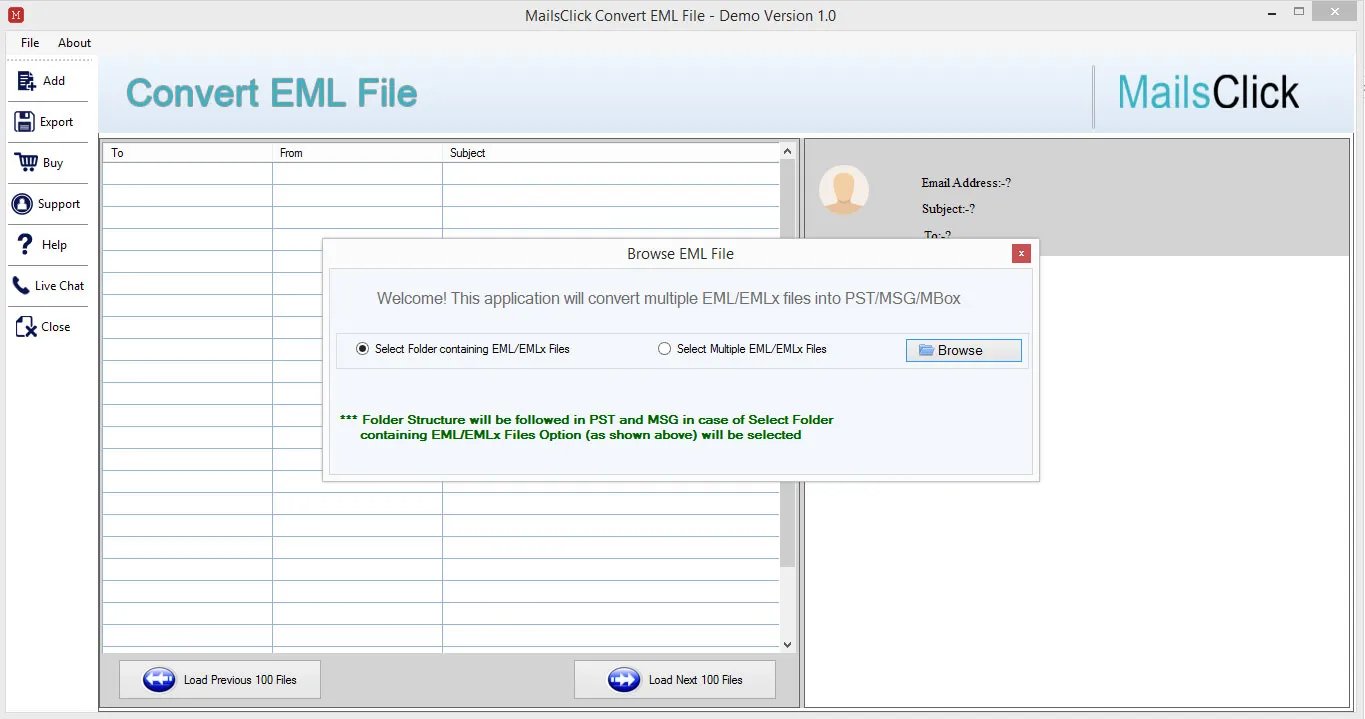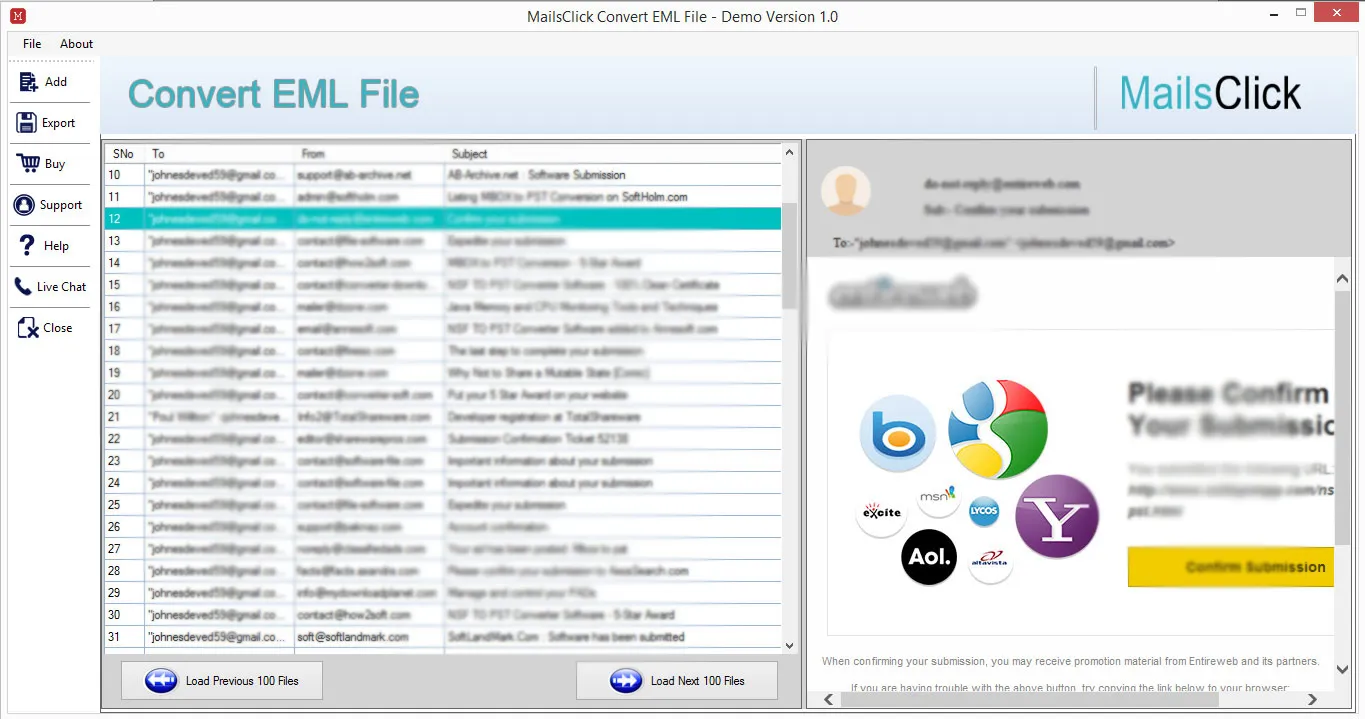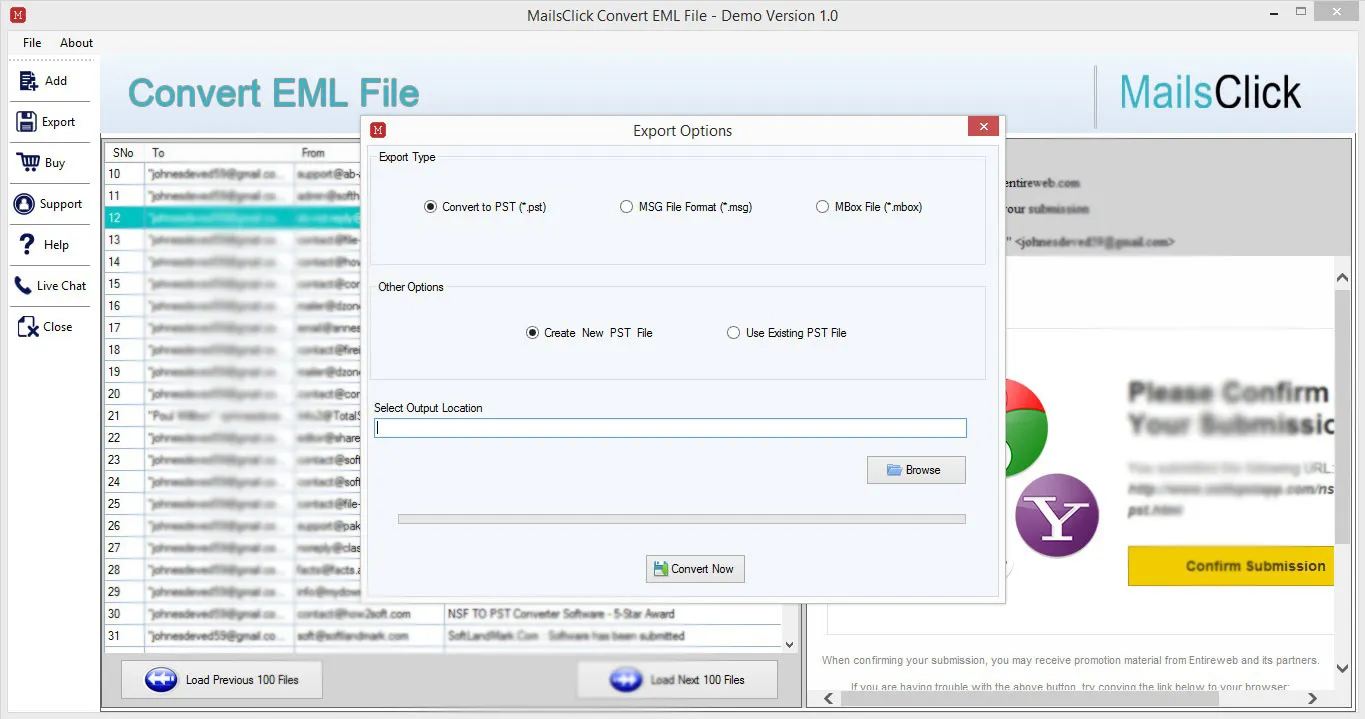Convert EML to NSF
MailsClick Convert EML File to NSF Software allows instant conversion of EML files into Lotus Notes NSF file format. Users can bulk convert EML files into NSF format with attachments.
- Convert EML files to Lotus Notes NSF with attachments
- Batch convert EML files to NSF file format
- Supports EML files of various email clients
- Maintain email meta information including attributes
- No file size limitations to convert EML to Lotus Notes
- Preview EML files with email attributes & attachments
- Lotus Notes installation is mandatory for EML data to NSF conversion
- Compatible with all Windows OS -10, 8.1, 8, 7, XP, Vista, etc.
- Freeware EML to IBM Notes Converter for evaluation
- Convert EMLX to Lotus Notes NSF file format without any trouble