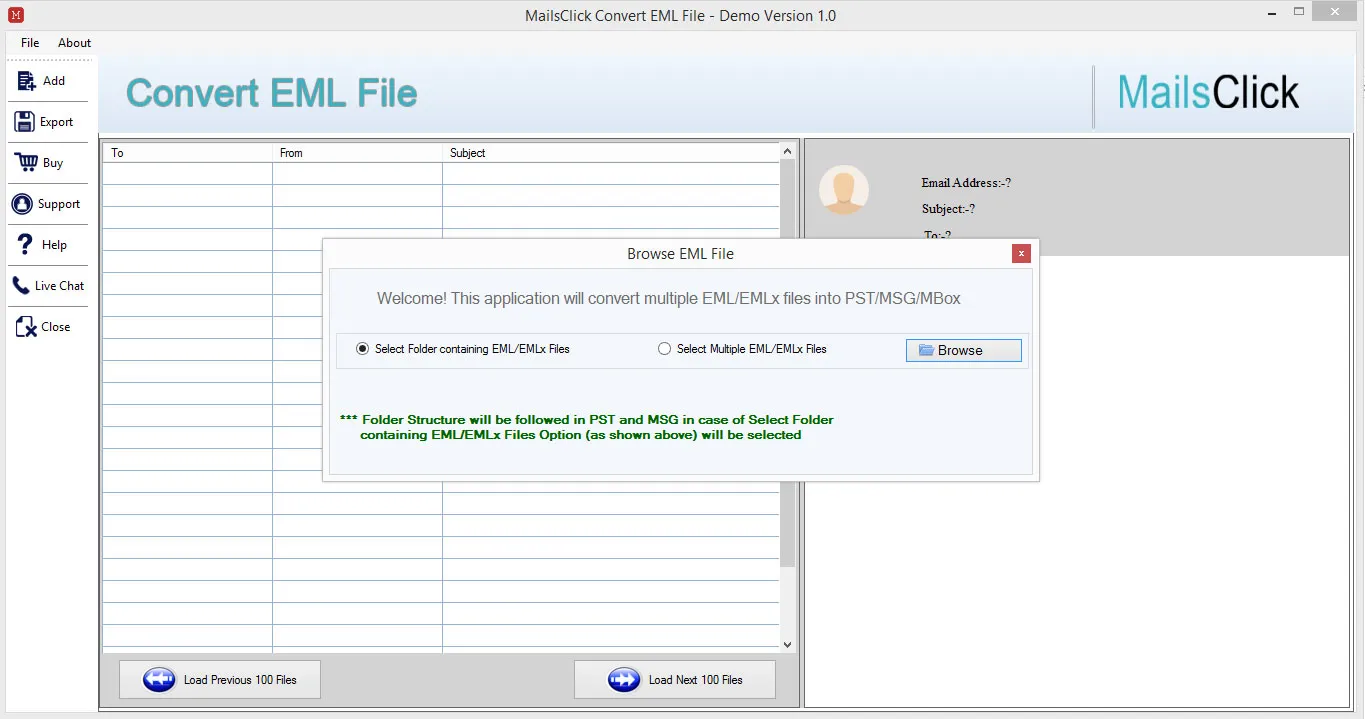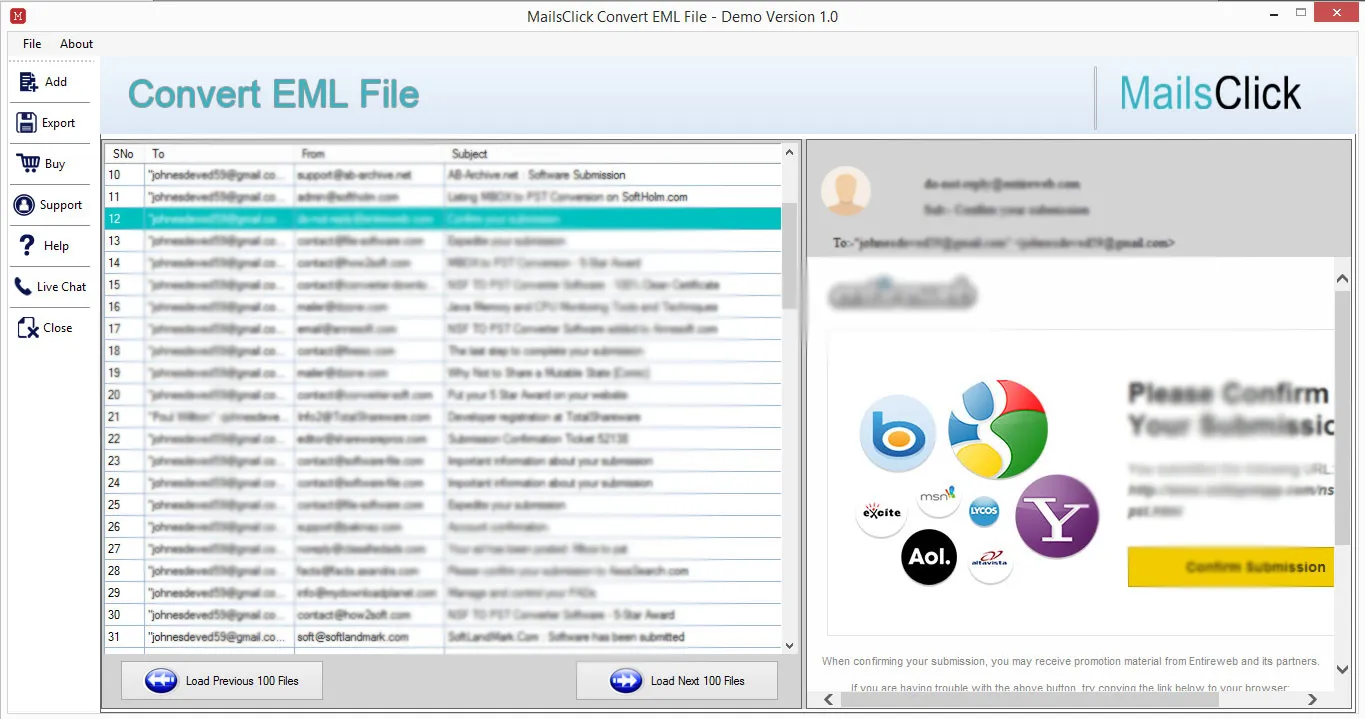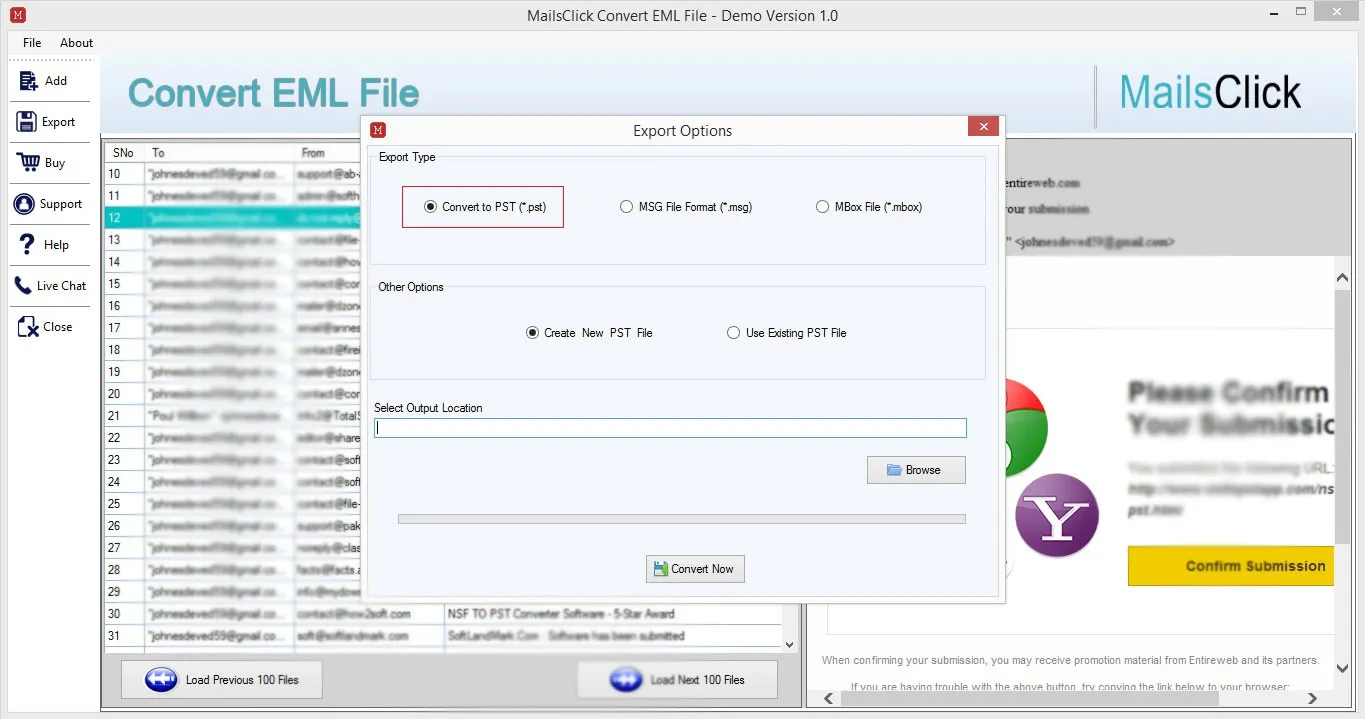Convert EML to PST
MailsClick Convert EML File to PST Software to import EML to Outlook 2019, 2016, 2013, 2010, 2007, 2003, etc. Bulk convert EML files to PST file without Outlook installation.
- Smartly convert EML to PST file format without size restrictions
- Batch convert EML data to PST file format
- No Outlook requirement to convert EML emails to PST
- Convert attachments with EML email items
- Retain meta properties and folder hierarchy
- Support Windows Live Mail, Thunderbird, Outlook Express, etc. EML files
- Widely compatible with the latest & old versions of MS Outlook
- Analyze the software with the demo version of EML to Outlook PST Converter
- Scan and preview added EML files before conversion
- 100% secure and trouble-free way to convert .eml file to .pst format