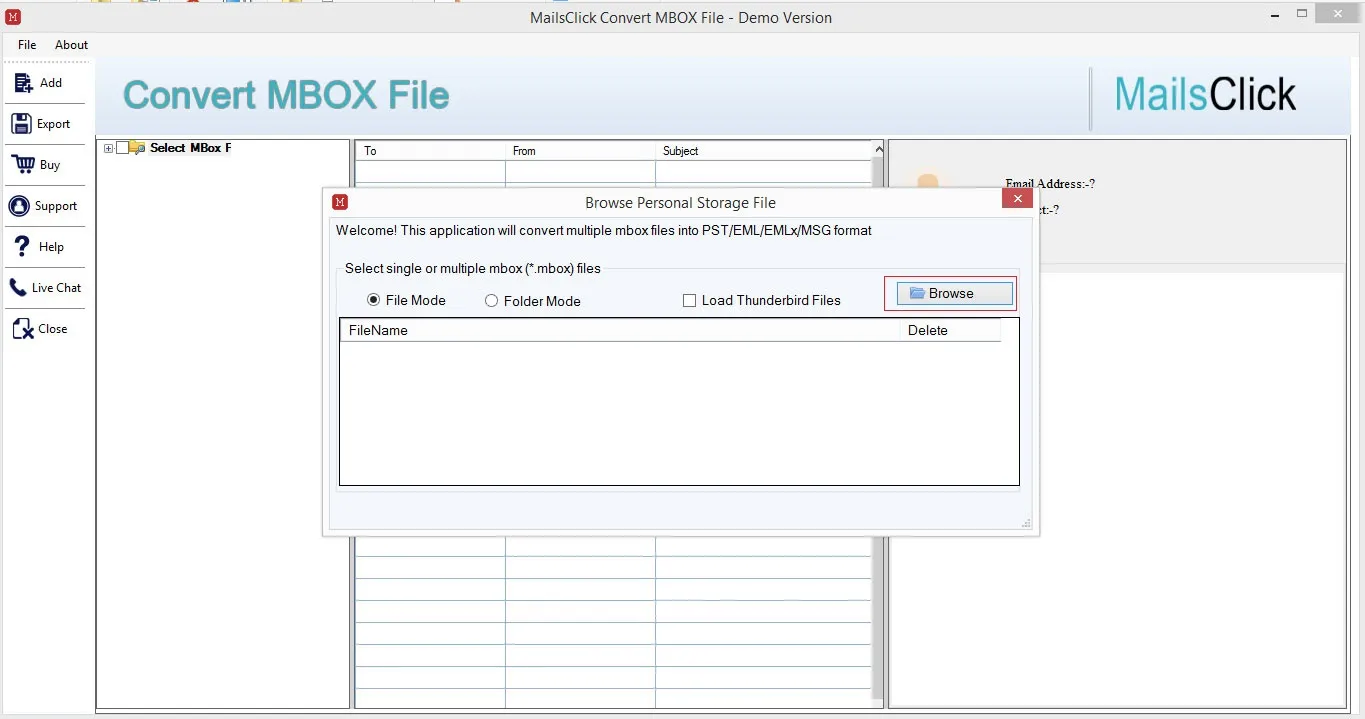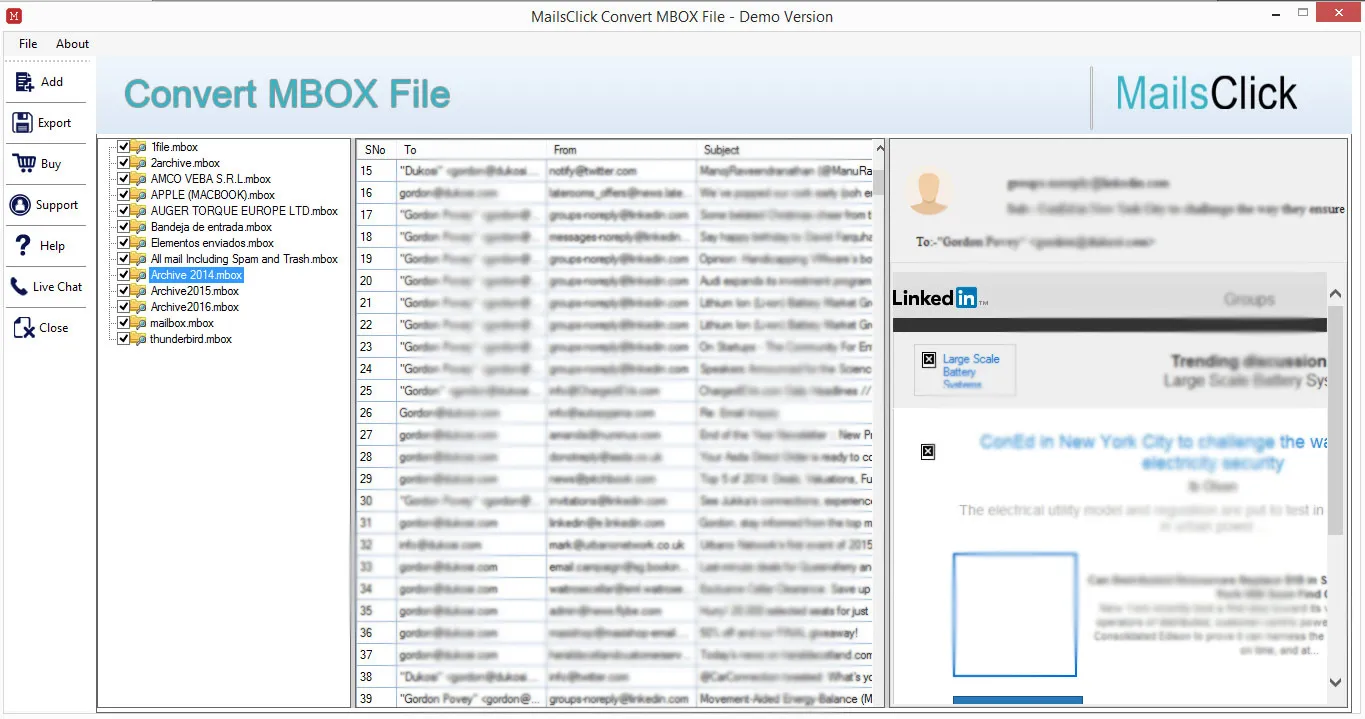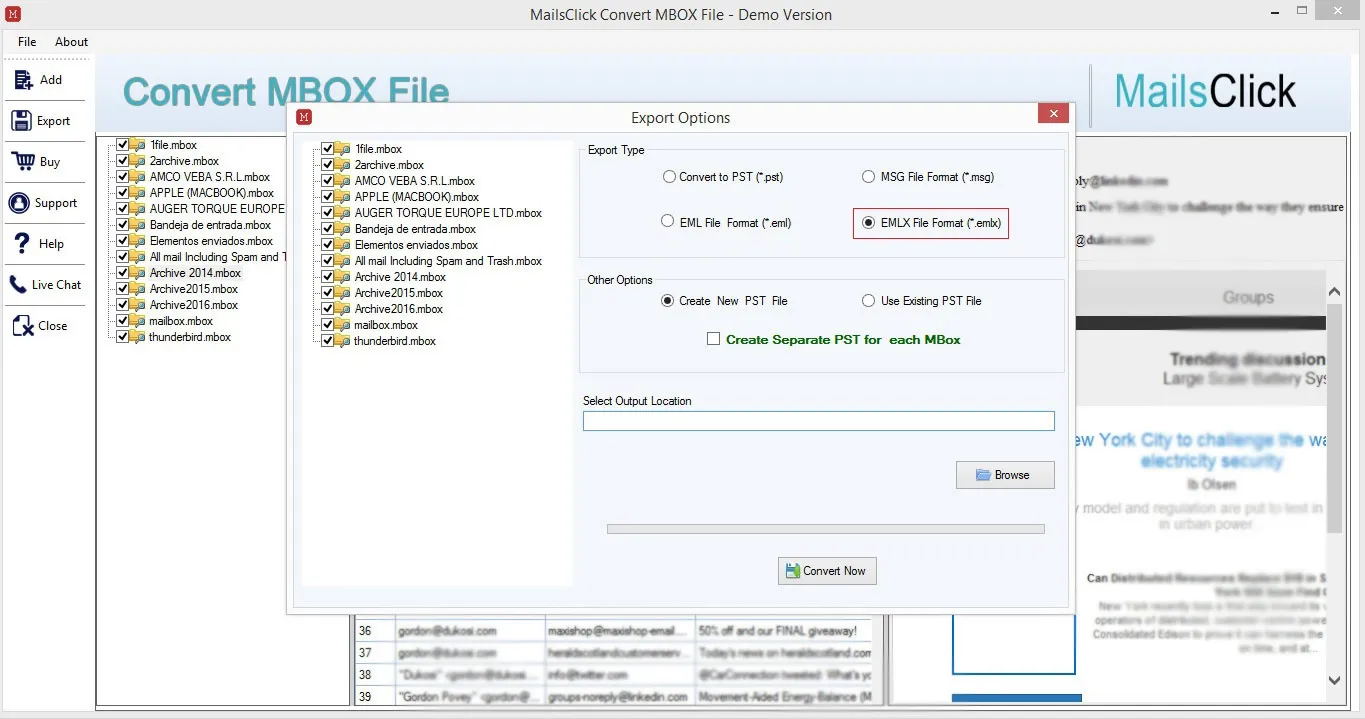Convert MBOX to EMLX
MailsClick Convert MBOX File to EMLX Software to export MBOX files into Apple Mail EMLX format. All mailboxes are exported from MBOX to EMLX format in batch mode with attachments.
- Convert all emails from MBOX to Apple Mail EMLX
- No need for installation of any MBOX associated email client
- Export large sized MBOX files into EMLX
- Auto scan and preview of MBOX items
- Free of cost trial for examination of MBOX 2 EMLX Tool
- Highly interactive and friendly interface
- Picked items conversion from MBOX to Mac Mail EMLX
- Offer Folder & File mode to add MBOX data
- Directly load Thunderbird files from default location
- Windows 64-bit and Windows 32bit editions are supported