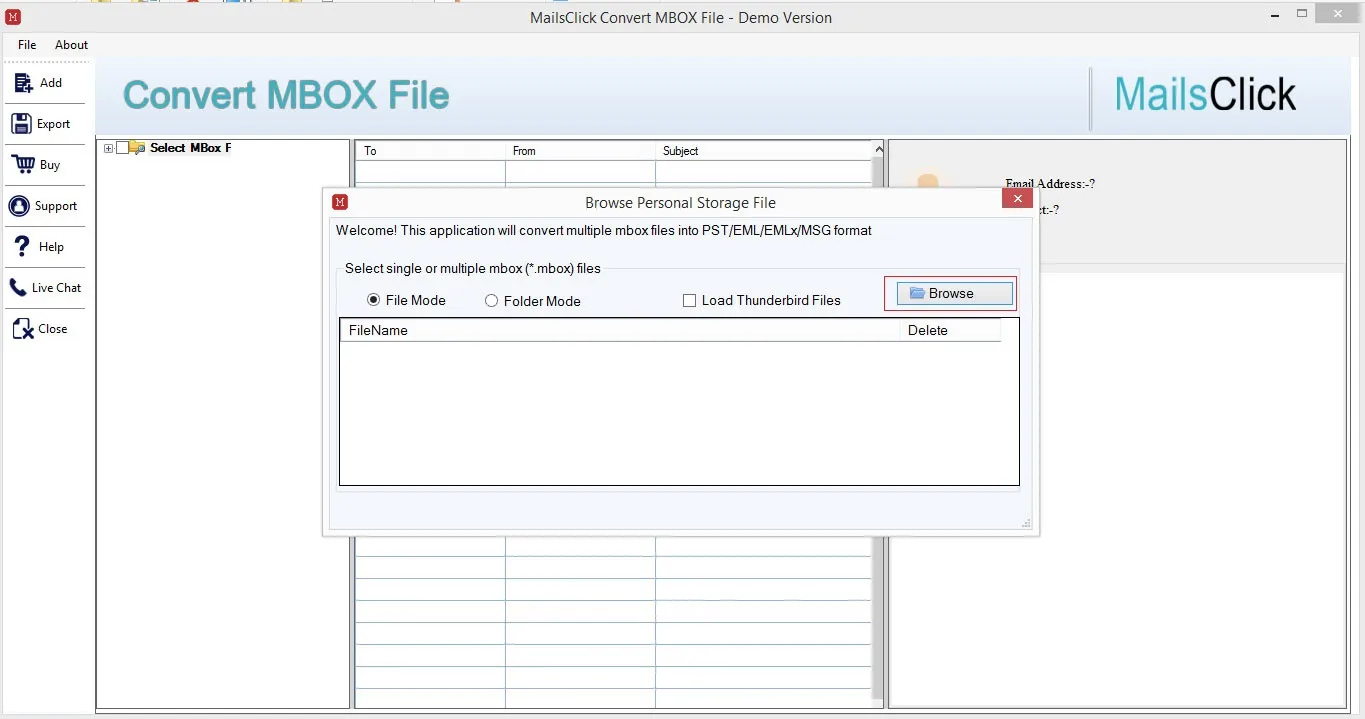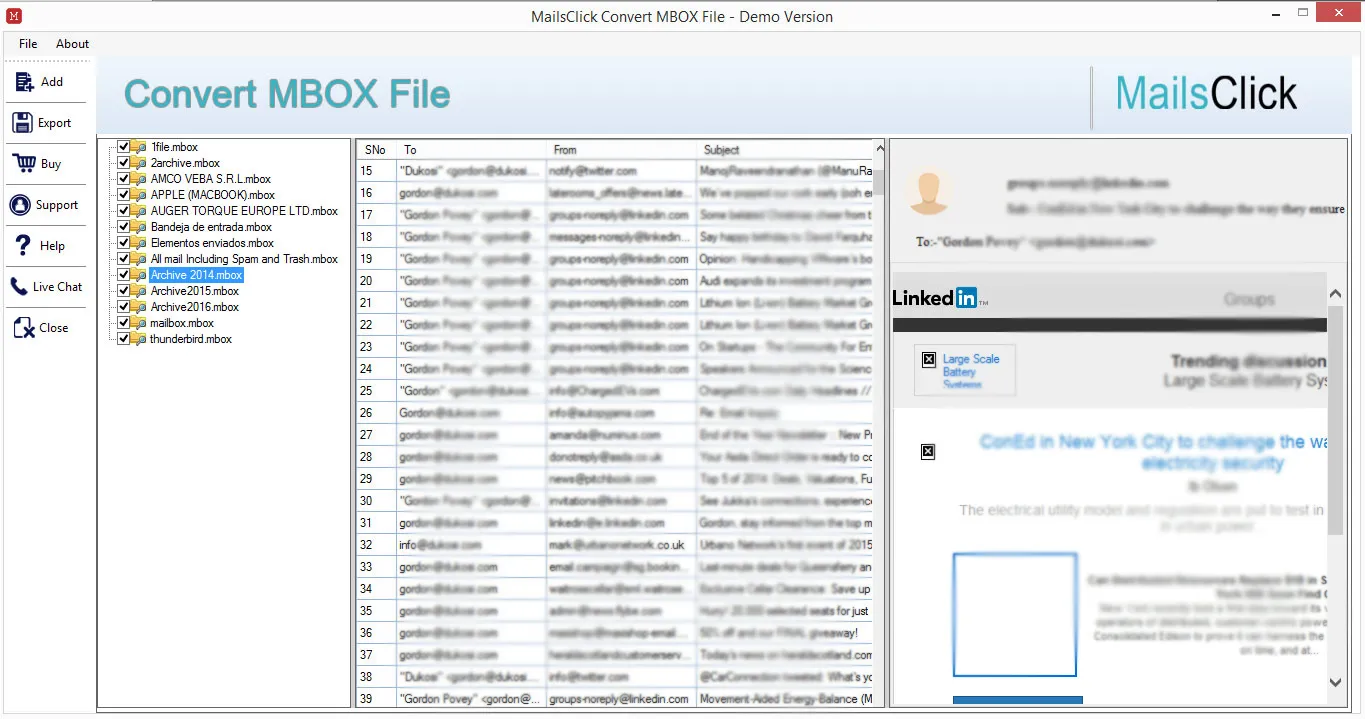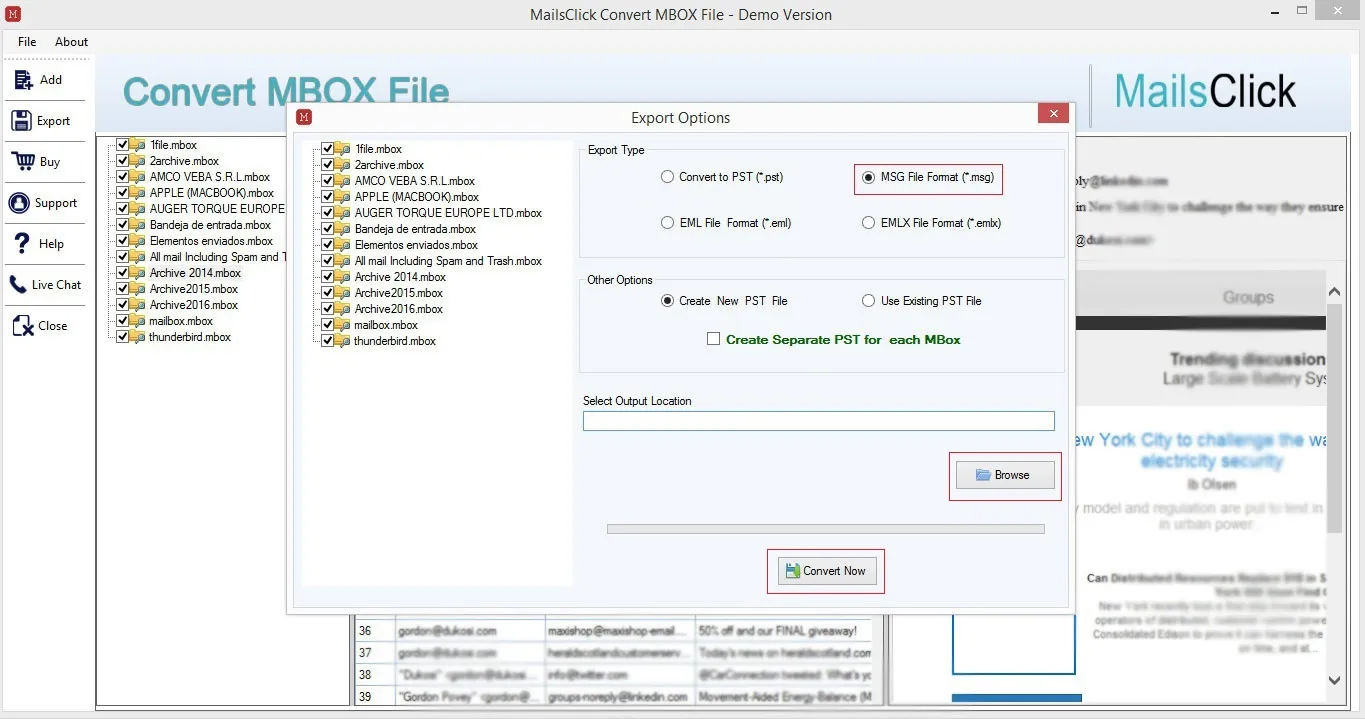Convert MBOX to MSG
MailsClick Convert MBOX File to MSG Software to batch convert MBOX files into Outlook MSG file format. The software smoothly export Thunderbird, Eudora, and Apple Mail MBOX data to MSG file format.
- Export MBOX to Outlook MSG with attachments
- Maintain MBOX email properties and structure
- No loss of content and formatting of MBOX emails
- Fully compatible with all versions of Windows and MS Outlook
- Export MBOX files of 25+ email clients
- Instant and safe conversion process
- Desired MBOX emails to MSG conversion
- Get Output MSG files at desired location
- Simple and friendly to use without any hurdles
- Free MBOX to Outlook MSG Converter for testing