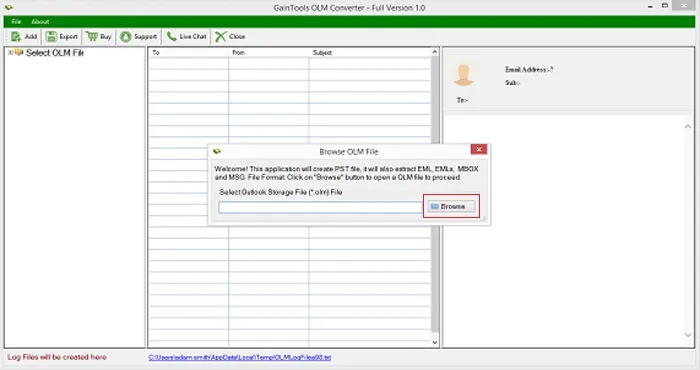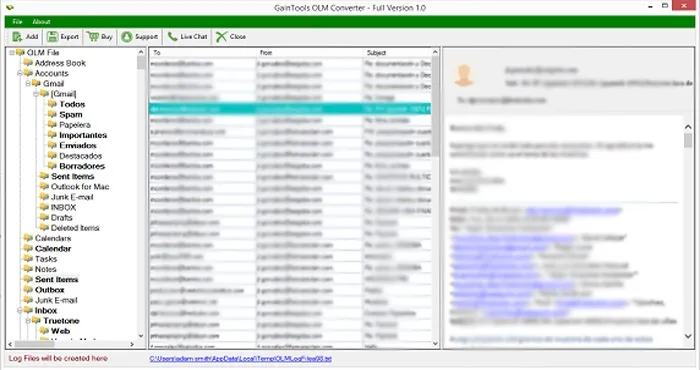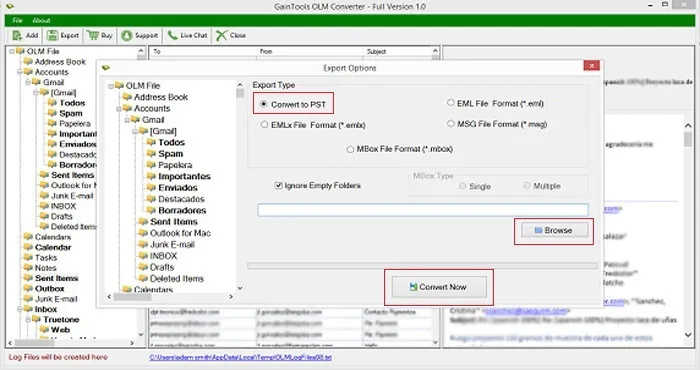Convert OLM file
MailsClick Convert OLM Software to convert Mac Outlook file to many formats such as PST, EML, EMLX, MSG, and MBOX. The software proficiently converts OLM file irrespective of its size.
- Export Mac Outlook emails, contacts, notes, calendars, tasks, etc.
- Convert OLM to PST, OLM to MBOX, OLM to EML, OLM to EMLX, and OLM to MSG
- Get detailed preview of Mac Outlook OLM file
- Works on Windows10, 8.1, 8, 7, and others
- Include attachments while converting OLM email folders
- Preserve on-disk folder hierarchy intact
- Export selective data from OLM file
- Compatible with Windows Outlook and Mac Outlook all versions
- Free OLM File Converter to convert first 10 items from each folder of OLM
- Maintain a log file of the conversion details