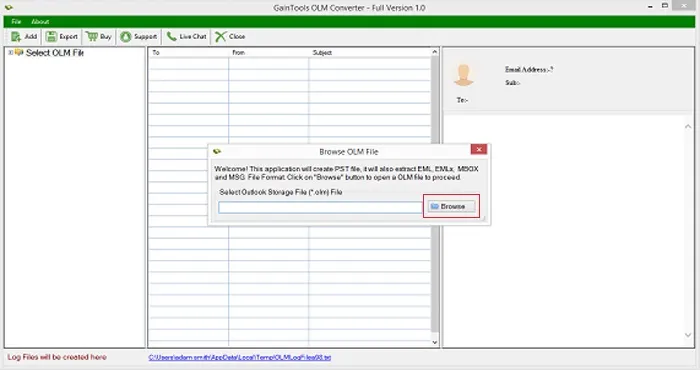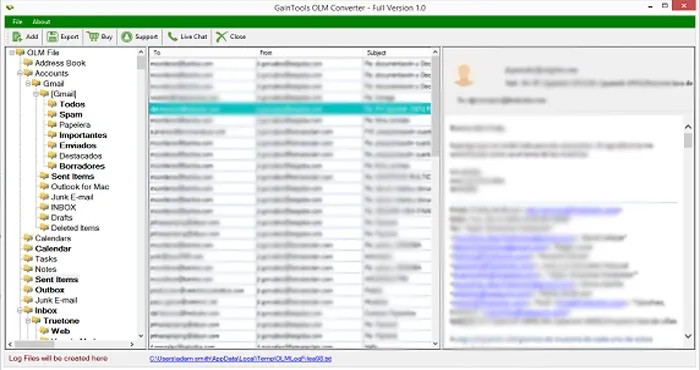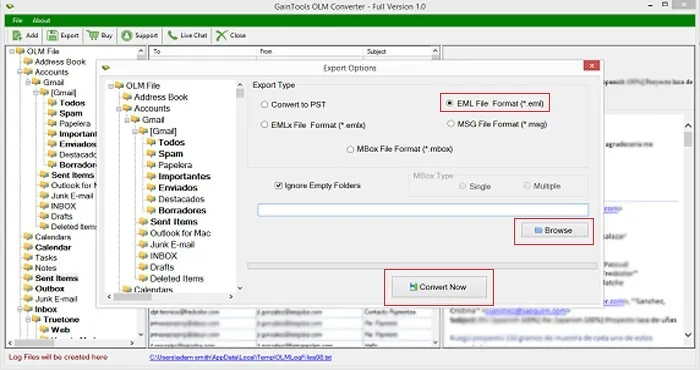Convert OLM to EML
MailsClick Convert OLM File to EML Software allows you to convert Mac Outlook OLM to EML file format to access Mac Outlook file to Windows Live Mail, Thunderbird, & other EML based clients.
- Batch operation is performed to convert Mac Outlook data to EML
- 100% verified and smart solution
- No supportive tool configuration
- Windows-based tool, run on all Windows versions
- Export OLM emails to EML with attachments
- Retain integrity of files and metadata
- Graphical user interface to handle easily
- Save resultant EML files locally
- Well support to Mac Outlook all versions
- Create log file of the conversion process