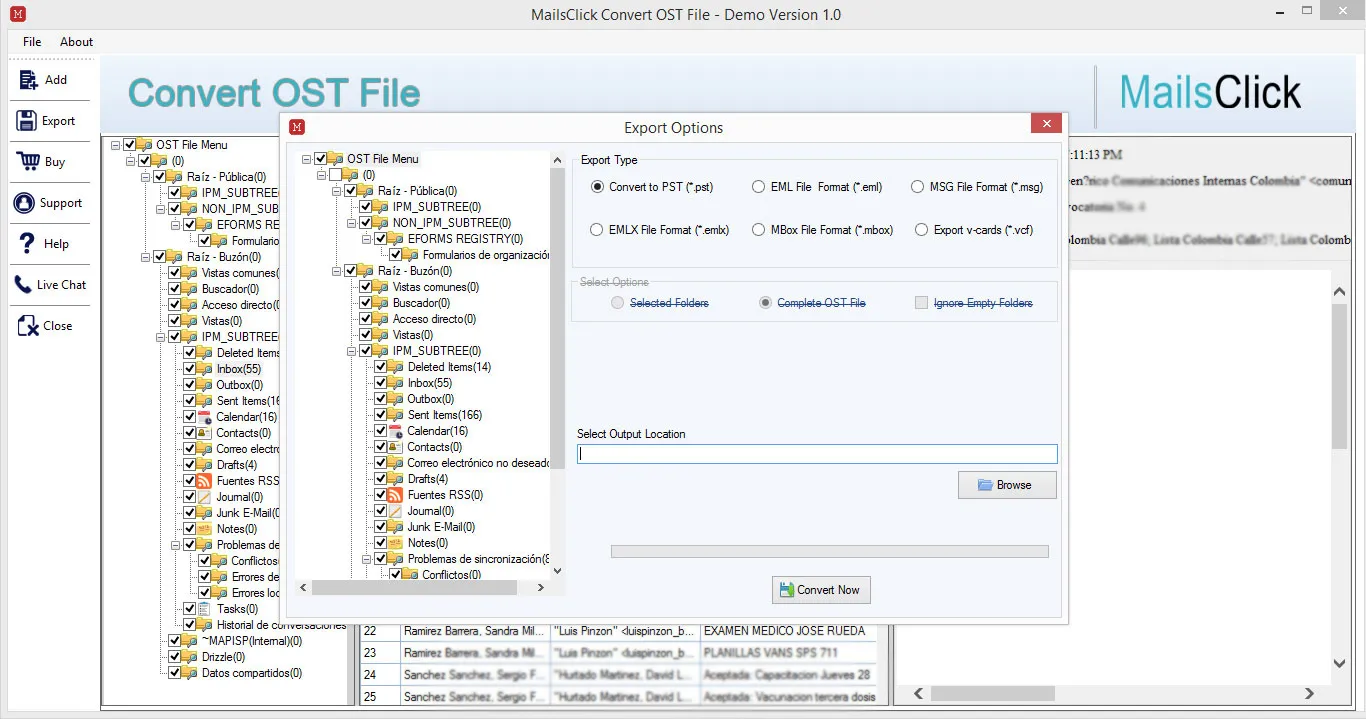Convert OST File
Mailsclick to convert OST tool recovers deleted data from Exchange Offline Storage Tables (OST) and gives the option to store the recovered data to multiple file format including PST, EML, EMLX, MSG, MBOX, etc.
- Convert OST files to MBOX, EML, EMLX, MSG, PST, VCF, etc.
- Recovers deleted data from OST file
- Supports recovery and conversion of large OST files
- Trial version available to test features and functionality
- Supports MS Outlook 2003, 2007, 2010, 2013, 2016, 2019
- Compatible with Windows XP, Vista, Windows 8 & Windows 10
- Recovers deleted data from locked and encrypted OST files
- Recovers data from entire OST mailbox folders
- Converts emails, messages, contacts, calendars and notes
- Generates preview in the tool panel
- Simple user interface with self-explanatory conversion process