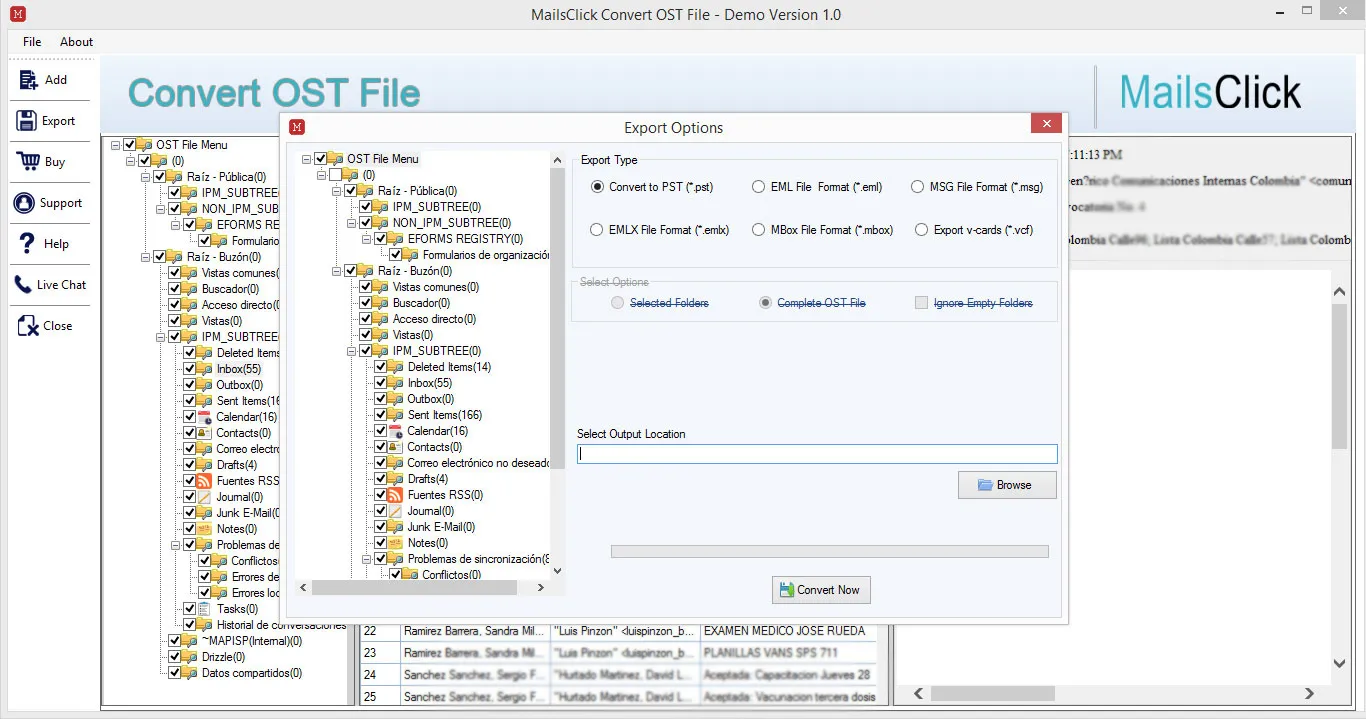Convert OST to MBOX
MailsClick Convert OST File to MBOX Tool to export inaccessible Offline Outlook data file to MBOX format. The utility transfers OST emails with attachments without disturbing originality of the files.
- Export OST files to MBOX without any limitations
- Exchange Server and Outlook environment is not required
- Convert OST files created by all Microsoft Outlook editions
- Maintain complete data of OST files during and after migration
- Data Filter options to export Outlook data to MBOX
- Complete Windows-based utility
- Support all MBOX based email applications
- Preview complete OST file database before migration
- Quick export OST emails into MBOX in a smart way
- Get free OST to MBOX Converter version to download
- 24*7 Online Support & Free lifetime upgrades