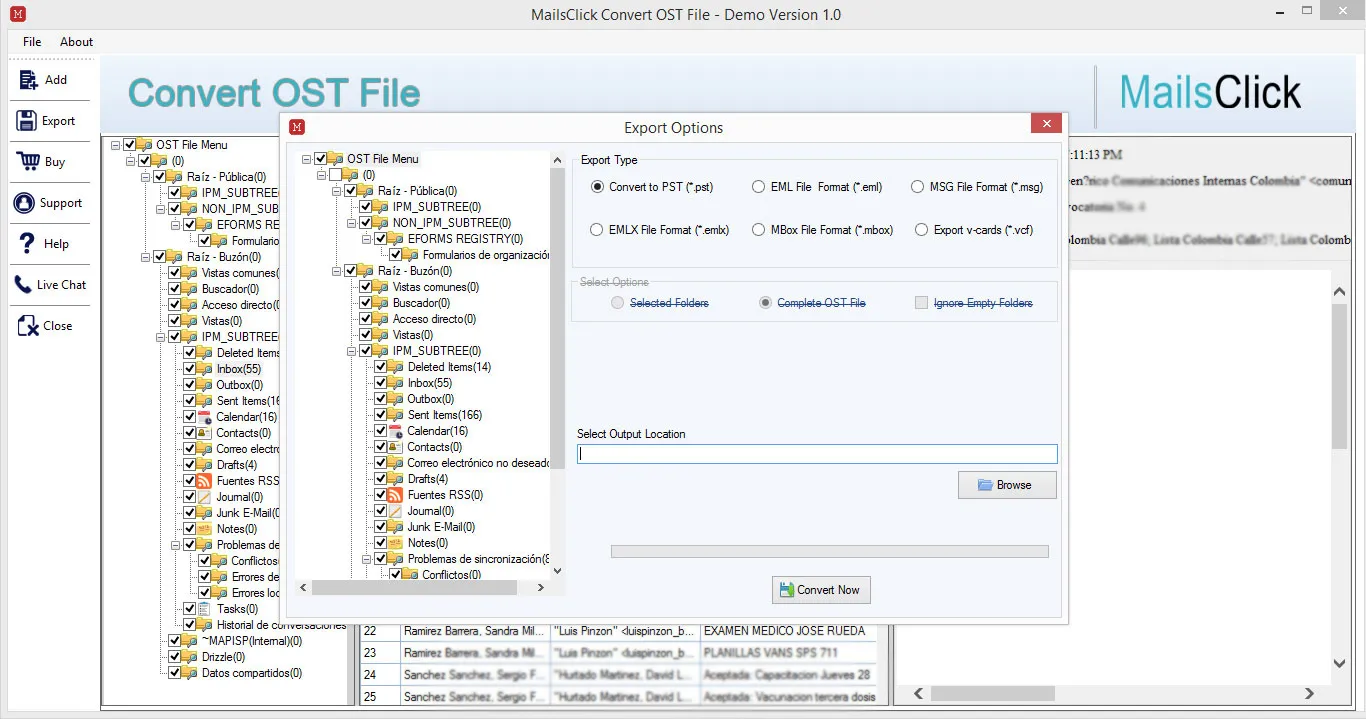Convert OST to PST
MailsClick Convert OST File to PST allows recovery of OST file and save the recovered database into PST format. Users are capable to recover items from the deleted database including all emails, contacts, calendars. etc.
- Perform quick scanning and recovery of an inaccessible offline data file
- Easy repairing of OST files with a preview of the complete database
- Trouble-free program for Exchange Server migration
- Maintain folder hierarchy with same HTML and text formatting
- Support Microsoft Outlook 2019, 2016, 2010, 2007, 2003, etc.
- Export large OST file to PST – no size limitations
- Swift recovery of all emails, contacts, notes, calendars, journals, & many more
- Lifetime license validity with free upgrades
- Capability to work on all Windows operating systems
- Export selective items from OST to Outlook PST
- Free OST to PST Converter to check the program