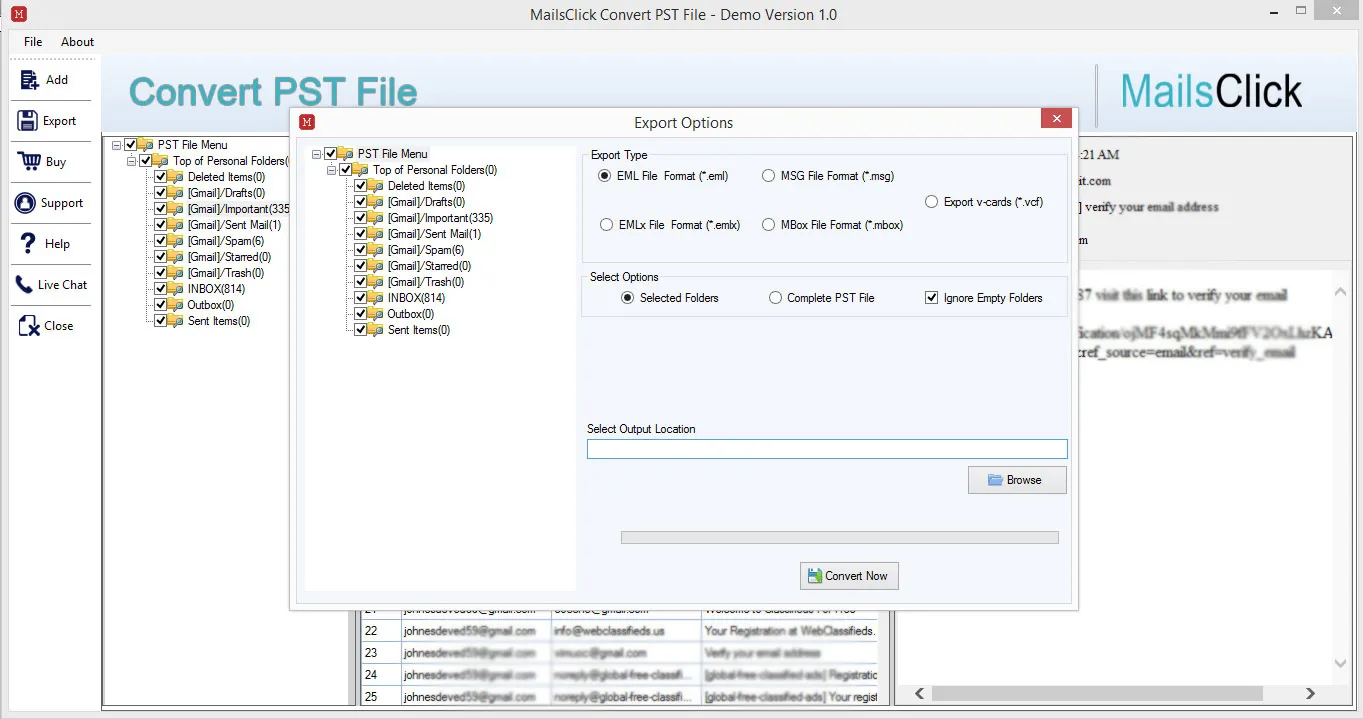Convert PST to VCF
MailsClick Convert PST File to VCF Tool allows users to export Outlook contacts into VCF format. The application exports every large PST file into vCard format without any file size restrictions.
- Export PST contacts in vCard format without MS Outlook installation
- View Outlook contacts to mobile phones, Android devices, and others
- Transfer unlimited Outlook contacts to VCF format without restrictions
- Select PST contacts export into VCF format
- Complete scanning and preview of Outlook contact list
- Offers Outlook PST 2 VCF free trial
- Runnable on all Windows operating systems
- Export bulk Outlook contacts into VCF format
- The simplified user interface handled without technical expertise
- No file size restrictions to transfer Outlook contacts into vCard format
- Ignore empty folders during the migration of contacts