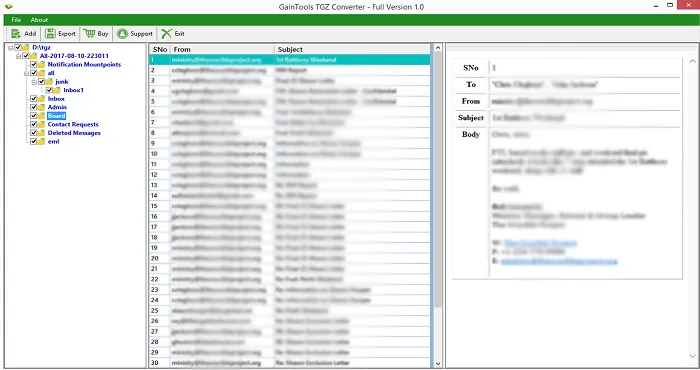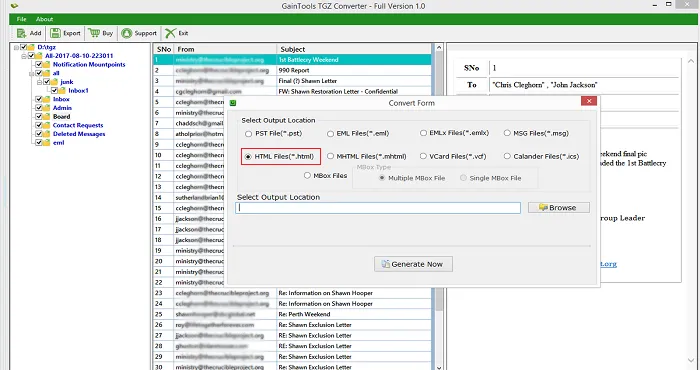Convert TGZ to HTML
MailsClick Convert TGZ File to HTML Software to open Zimbra file in Google Chrome, Opera, Firefox, and other web browsers. The software smartly export Zimbra emails to HTML with attachments.
- Convert Zimbra file to HTML format in 4 steps
- Save attachments while exporting Zimbra emails to HTML file
- Export Zimbra emails in batch mode with attachments
- Zimbra desktop all editions are supported
- Free preview of Zimbra TGZ file
- Keep Folder Hierarchy maintained after the conversion
- Support all Windows operating systems including latest Win 10
- No TGZ file size constraints during Zimbra to HTML conversion
- Freeware TGZ to HTML Converter before purchasing license keys
- Secure and trusted tool to use