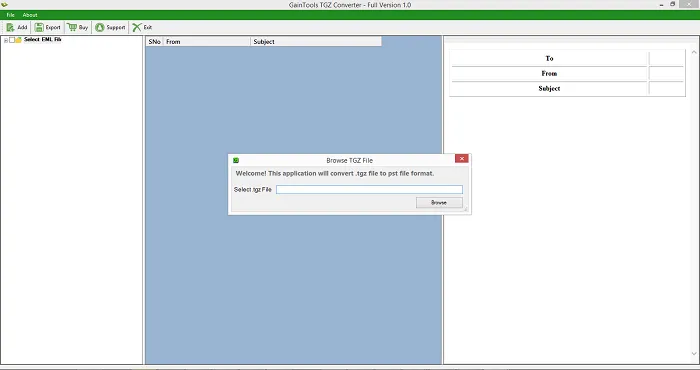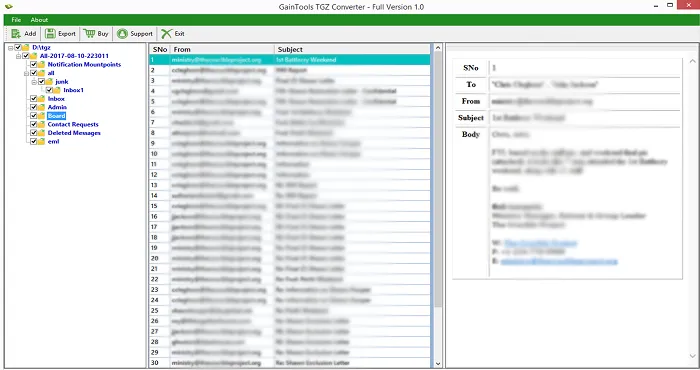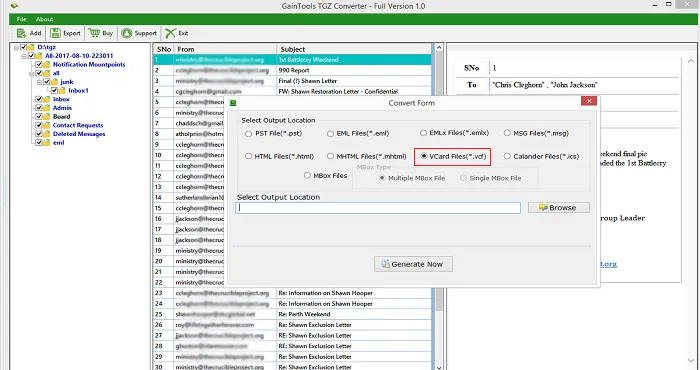Convert TGZ to VCF
MailsClick Convert TGZ File to VCF Tool to batch convert Zimbra contacts to VCF file format. The program assures 100% safety to contact attributes while converting TGZ contacts to VCF.
- Export TGZ file to VCF file in 4 easy steps
- Instant analysis of Zimbra TGZ file prior conversion
- Convert TGZ contacts to VCF with all contact attributes
- No compulsion for Zimbra desktop installation
- Load and scan any heavy size TGZ file
- Free demo of Zimbra to VCF Converter for all
- 100% safe and smart conversion results
- Selected items export from TGZ to vCard format
- Location for VCF file is selected by users
- All Zimbra and Windows editions are supported