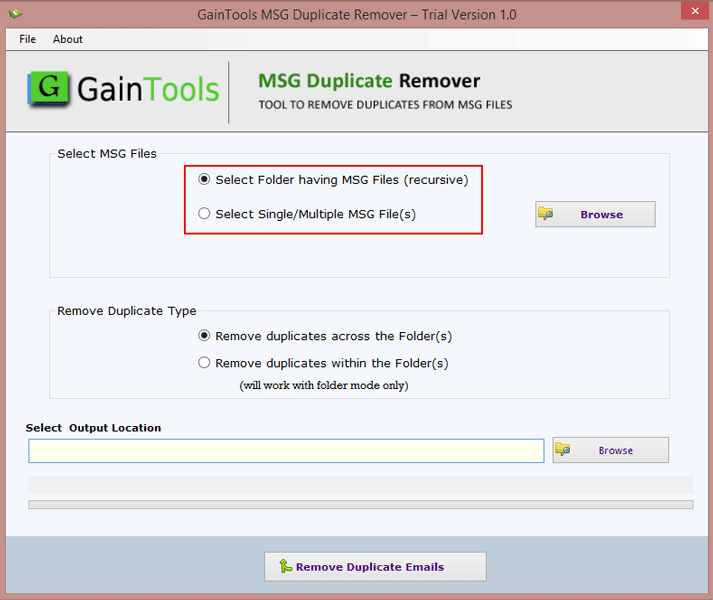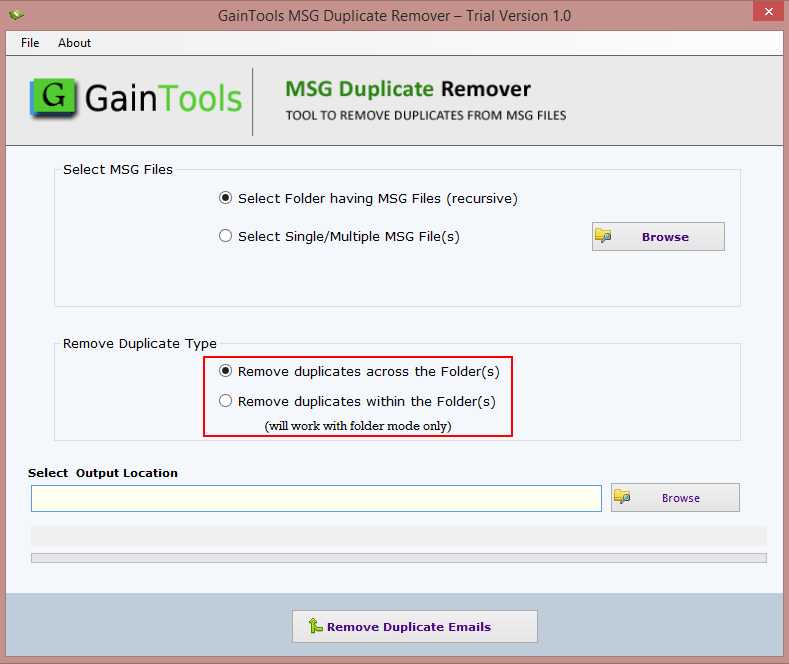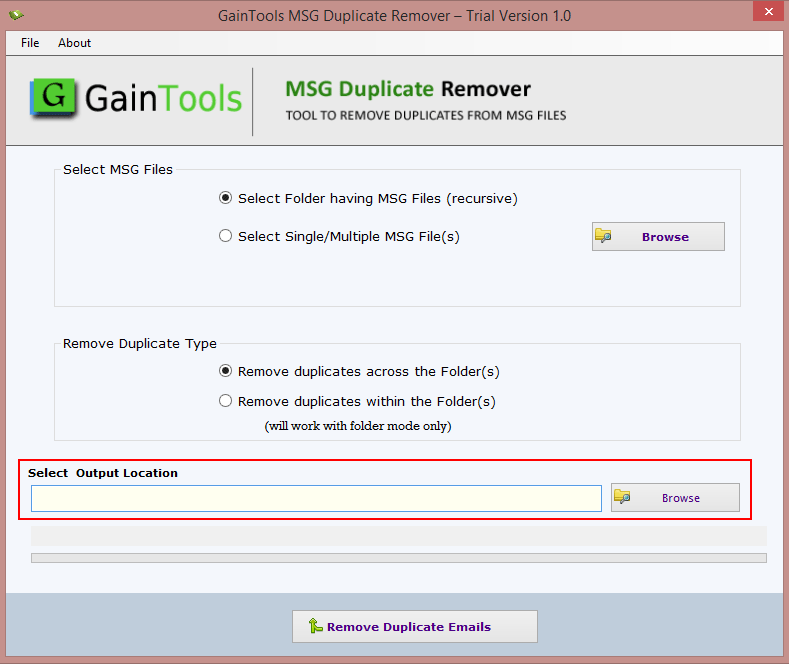Remove Duplicate MSG files
MailsClick MSG Duplicate Remover Tool to remove duplicate MSG file. The software loads multiple MSG files at once and remove duplicate messages in few easy clicks. It can delete duplicate MSG files without Outlook.
- Find duplicates from multiple MSG files
- Detect and delete duplicates from MSG files without Outlook
- Two ways of duplicate removal – across the folder or within the folder
- All editions of Outlook are supported
- Simple and quick removal of MSG duplicates
- Export resultant MSG files at any location of user choice
- Installed smoothly on Windows 10/8/7/XP/Vista
- Free MSG Duplicate File Remover for evaluation
- 100% accuracy and safety to original MSG file content
- Folder hierarchy remain undisturbed