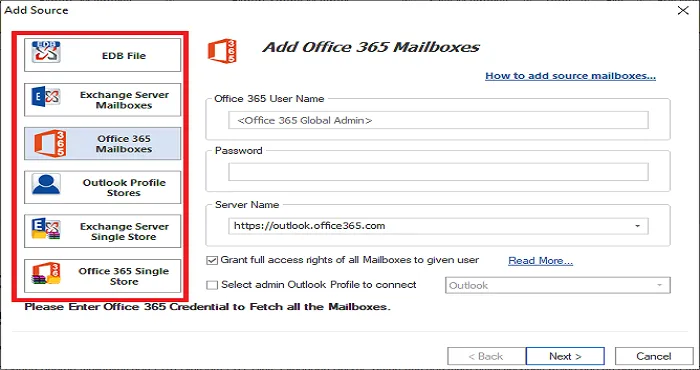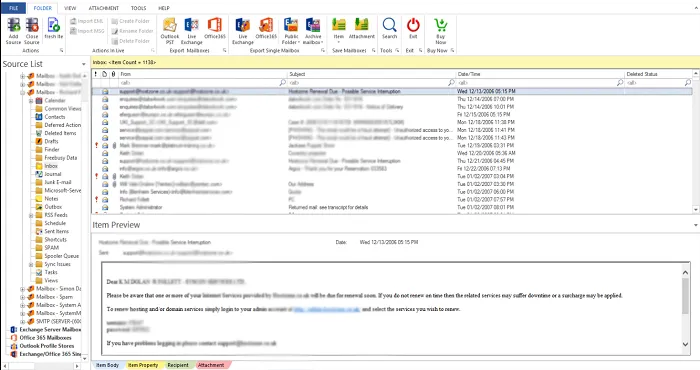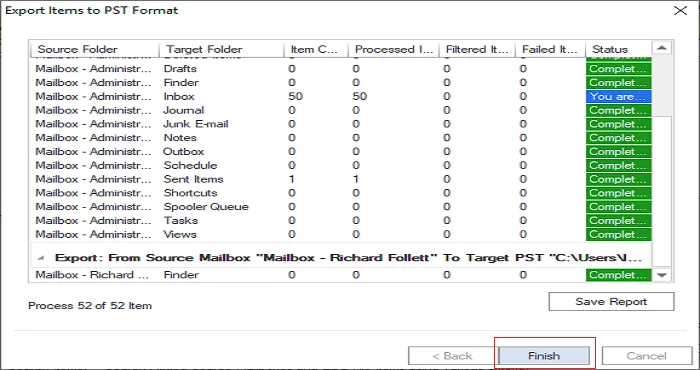Migrate Exchange Mailboxes
Migrate Exchange mailboxes to Office 365, Live Exchange, Outlook PST, etc. with MailsClick EDB Migration Tool. The software smoothly migrate Exchange mailboxes to various destinations without any complications.
- Migration of public and private folders of EDB files
- Allows migration of source mailboxes to PST file
- Search for desired mailbox files using Search option
- Free demo edition to check the software suitability
- Migrate Exchange mailboxes to Live Exchange Server
- Convenient and friendly UI for easy understanding
- Suitable with all Windows and Exchange versions
- Preserve internal folder structure of Exchange data
- Offer various advanced filters for important data migration only
- Remove duplicate items and migrate Exchange items smoothly