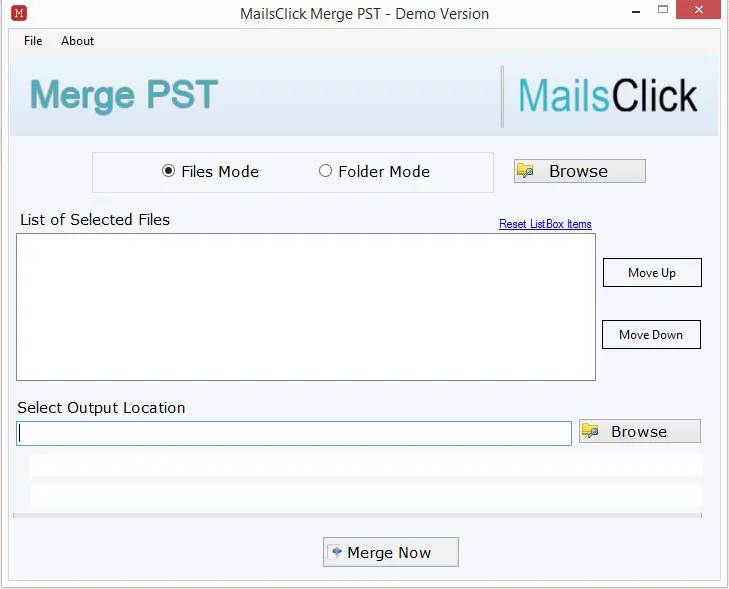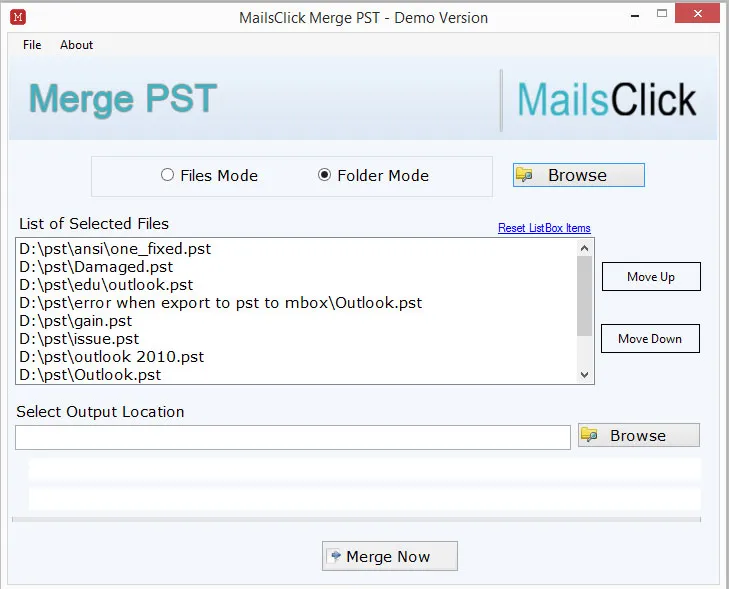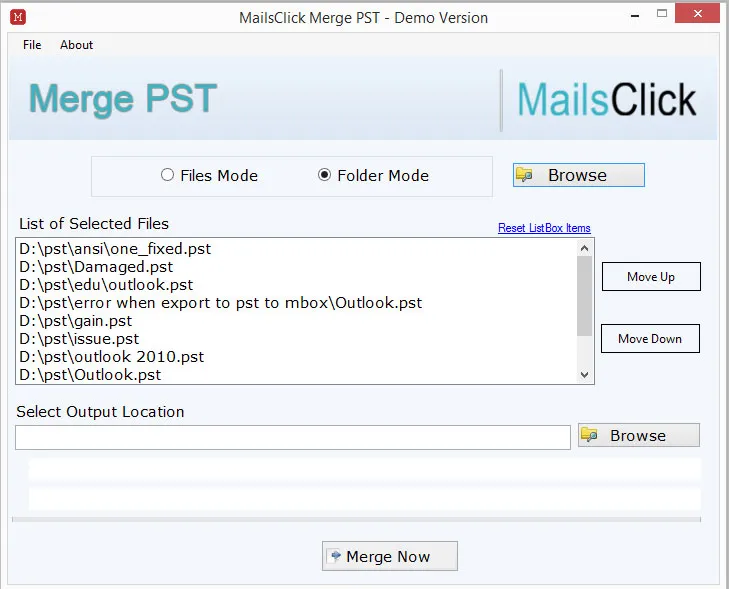Merge PST File
MailsClick Merge Outlook PST lets users combine multiple PST files into single PST file with 3-4 steps. The software considers every Outlook version PST file and merges these files without any security issues.
- Merge complete database of Outlook PST files
- Permit to combine Archive PST files into single PST
- Suitable with ANSI and UNICODE PST files
- Multiple PST file merging irrespective of their number & size
- Works well with all Microsoft Outlook versions
- Move Up and Down options to place PST files before merging
- Freedom to select any location to save the merged PST files
- Enjoyable working on all Windows operating systems
- Sustain File originality and folder structures
- 100% faultless and correct combining of PST files
- Join Password Protected PST files swiftly